Unlock Your Writing Potential with Apple Intelligence
Great apps to use with Writing Tools in iOS 18.1.

Discover the best iOS 18.1 apps and tools to enhance your writing and boost your online visibility.
Powered by Apple's Intelligent Writing Tools, the new Writing Tools feature in iOS 18.1 helps you refine, proofread, and summarize your text across all your favorite apps on your iPhone. These smart writing tools are available system-wide, ready to elevate your content and improve your online presence.
To access the Writing Tools, simply select any text and tap the feature in the menu that appears. Explore these powerful capabilities to take your writing to new heights.

Refine Your Tone with Intelligent Writing
Before hitting send on that important email or publishing your next blog post, use the Writing Tools to fine-tune the tone. Tap on "Professional", "Friendly", or "Concise" to see suggested revisions that align with your desired tone. Keep experimenting until you achieve the perfect voice for your message.
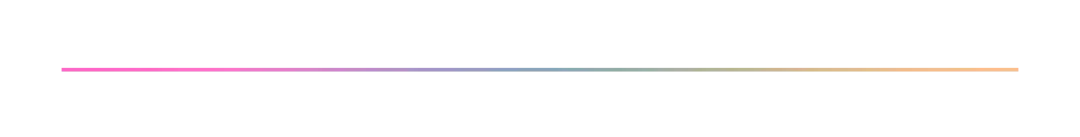
Catch Errors with Intelligent Proofreading
Ensure your online reviews, book critiques, and social media posts are free of typos and grammatical mistakes. Simply select the text you want to check, and the Writing Tools will underline any issues with suggested corrections, helping you deliver polished, error-free content.

Summarize with Intelligent Insights
Effortlessly condense lengthy passages into concise summaries or bullet-point key takeaways with the Intelligent Summarization tools. Whether you're crafting an elevator pitch for your blog or adding a top-line summary to your content, these features will help you present your ideas in a clear and engaging way.

Organize Your Notes with Intelligent Formatting
Transform your scattered lecture notes or research data into well-structured, study-ready bullet points and tables using the List and Table features in the Writing Tools. Easily transform your raw content into visually appealing and easily digestible formats.

Apple's Intelligent Writing Tools are available in beta as part of iOS 18.1 on select iPhone models, with device and Siri language set to U.S. English.