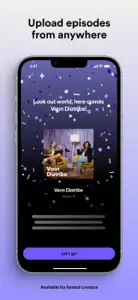Leave a Review Spotify for Podcasters
Great app, room to grow
I used this app when it was Anchor. It’s great, but as I continue to look at editing for my podcasts, I noticed some things that are missing from the app that would make creating and editing on the platform much easier. An option to take clips and just combine them together seamlessly rather than queue them (which can cause pauses during the load up time) would be one of the improvements I could see as very beneficial.
Also, being able to splice the clips and insert a separate clip at certain points as a way of editing/updating previously recorded things like trailers would be super beneficial.
Overall, though, this application - both on mobile and web - are fantastic and have opened the doors for more people to get in to this awesome industry. Props to the dev team.Show lessBeyond Frustrating
I have been using this app for about a year or so, it worked pretty good up until about 4 months ago. The editing tool seemed to develop a major issue. I would make my cuts, and playback to ensure it was accurate. But after I saved my edits all the cuts are off by a few seconds, which really screws up the audio. Once you save changes there is no going back. I hoped the recent update would fix it but now there is an even bigger problem. I record my podcast in segments and listen back to each one before saving and ensuring it’s uploaded. I make sure this is done before moving on to record my next segment. While this takes forever it has ensured everything is accurate and if any one part gets corrupted I only have to redo one short segment vs the entire podcast. But today, I finished recording the last segment (out of 4) and found that my first two segments suddenly show a failed upload and when I press the reload button it still doesn’t come through. I had already checked 30 minutes before and all previous segments showed completely uploaded and ready to playback. How did are they suddenly not uploaded? Why won’t it reload? I used to recommend this app to everyone but after 4 months of increasing issues I give it one star.Show lessImpressive
I’ve been using Anchor from Accra, Ghana and this app has been a convenience and so far it’s promising. My issue is I can’t monetise my podcasts. This has been an issue with African countries forever and I hope it only gets much better with time. Dear devs, please include a more enhanced ‘enhanced’ recording alongside skipping silence feature. That’ll really be helpful. And the ability to cross fade and adjust background music volume, preludes, interludes and epilogues in the next update. Also the ability to distribute to Boomplay as well. For now, everything seems great. Thank you.
UPDATE: so I used the invite feature for the first time and it wasn’t the best experience. The discussion with my guest was distorted even after several attempts to re-record the episode. We found it problematic. So I hope the hardworking devs do their best to take note of this issue and get it fixed for a seamless conversation. Would be much appreciated. Thanks again.Show less