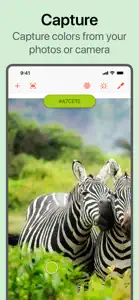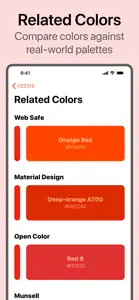Leave a Review Colordrop
I can’t get it to work
I picked some colors, but it only let me keep four favorites. Then, when I went to check my colors, my faves and some other colors I picked weren’t there. It got stuck on that screen, no way out; it’s stuck in an endless loop of go back a screen & go forward a screen. Before I got stuck in the endless loop, I opened settings and went to the support website, but the two main help categories, “guides” and “how to” don’t work. I never did get to see the Munsell value of a color. Oh well, maybe it’ll get better down the road.Show lessDeveloper Response
Hello, I’m sorry that you are unable to get the app to work correctly. The app lets you save unlimited colors, so I’m unsure how it was only letting you save 4. If you are tapping the star icon in the Capture tab, these are “dominant colors” in the image, not favourites. If you would like additional help, please contact us at help@penguingeorge.com and I’d be more than happy to discuss any issues you are having.Great...
Very much enjoying the new version. Thank you!An Amazing Tool!
I am not a professional artist, and I am definitely not super creative. I am very good with color and absolutely love being able to have a way to capture the “I like what I see, now how do I recreate it?” moments. I love digital planning and this app is a tool that went straight to the favorites on my dock! Thank you to George for making a great app that is simple to use yet incredibly detailed in the information provided. This developer just made an app that is truly worthy of the saying, “There’s an app for that”!Show lessDeveloper Response
Thank you for such a fantastic review! I'm happy you're enjoying using Colordrop 2 and that it's proving useful. We can't wait to keep updating the app and improving it further.