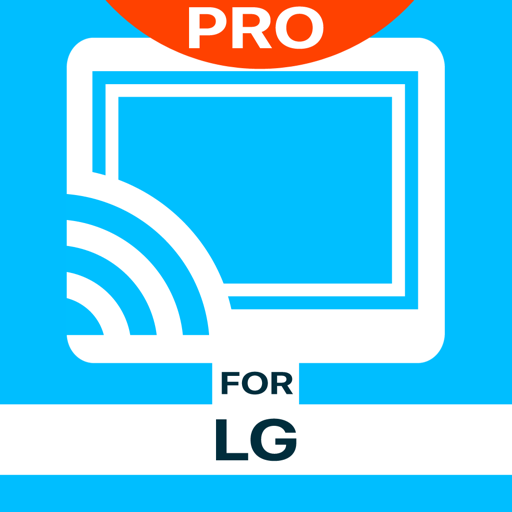Leave a Review TV Cast Pro for LG webOS
Waste of money!!
Unable to screen mirror. Screen Mirror is a separate app within the TV Cast app so when I attempt to screen mirror from within the TV Cast app, this app closes to change to Screen Mirror app so there is no longer a connection from my phone to my TV.Developer Response
Thank you for taking time to review our app. We apologize for the confusion. Video & TV Cast is not a screen mirroring app, but designed to cast videos in high quality directly on a streaming device as stated in our app description. To start casting, please tap "Web Browser Cast Web Videos", search for your favorite video and tap the link. "Screen Mirroring" is an additional app that allows you to mirror the entire screen of your sender device to your receiver device, not just specific web videos (which is what the "Video & TV Cast" app is for). We apologize for the inconvenience, but we cannot give away the Screen Mirroring App for free because it is a lot of work to build and maintain this app, apart from the Video & TV Cast app. Both apps have their individual advantages and use very different technology in the background. The one is for streaming videos while the other one mirrors your device screen. If we would include the Screen Mirroring for free in Video & TV Cast we would have to set the app price much higher and this would lead to the same result like purchasing two separate apps. More customers would be unhappy, because they would have to pay the higher price, although they only need one feature of the app. The advantage of the two separate apps is that each user can choose if they need video casting, screen mirroring or both features. For more information, please read the FAQ inside the app, watch our tutorial videos or contact us via e-mail (info@video-tv-cast.com). If you are unhappy with the app please request a refund. Funding and refunding of purchases on iOS devices is done by Apple. Please contact Apple directly to request a refund at http://reportaproblem.apple.com. Please let us know if this works for you. We'd love to hear from you.Connection error
Not impressed, it’s inconsistent with connecting. Not worth it.Developer Response
Thank you for taking time to review our app. We apologize for the inconvenience. Could you email your issue to info@video-tv-cast.com, so that our support team can help you? Thank you very much in advance. We'd love to hear from you.Great for watching Olympics
NineNow app is not supported by my LG TV. So I view it in the TV Cast browser and am able to cast it to LG TV to watch full screen rather than on my iPhone Mini. Thank youDeveloper Response
Thank you for taking time to review our app. We are glad that you like our app.Hopeless
HopelessDeveloper Response
Thank you for taking time to review our app. We are sorry you are not satisfied with our app. We are constantly trying to improve our app to give you the best experience with it. Could you tell us which part of the app you did not like so we can improve our app in the future? You can also reach us via info@video-tv-cast.com. We'd love to hear from you.Great app.
Cast anything to the tv quick.Developer Response
Thank you for taking time to review our app. We are glad that you like our app.Works for me
I paid for it before I read the reviews. There were so many 1-star reviews and I panicked. It works for me I have had no issues. The few times I thought it didn’t work was because the IP address had changed for some reason. As long as I’m on the same IP address I have no problems. I use it to screen my beach body on demand work outs. My smart tv doesn’t have an app for it.Show lessDeveloper Response
Thank you for taking time to review our app and for the detailed feedback. We really appreciate it and are glad that you like our app.Terrible! I want my money back!
So hard to work. Not even sure if it will work after spending $15.Developer Response
Thank you for taking time to review our app. We are sorry that you are unhappy with the app. Funding and refunding of purchases on iOS devices is done by Apple. Please contact Apple directly to request a refund at http://reportaproblem.apple.com. Please let us know what kind of issues you had and we will try to fix them with the next update. Thank you very much in advance. We'd love to hear from you.Did not work
The app did not work. No instructions, bad UX, confusing application. I paid $12.99, and now I want it back.Developer Response
Thank you for taking time to review our app. We apologize for the inconvenience. Could you describe your issue in more detail? What exactly doesn't work (connection/casting/crashes, etc.)? When exactly does the issue occur? Which website / video is affected? Does the videoload fail? Or is there no link to cast? Thank you very much in advance. You can also read the FAQ inside the app, watch our tutorial videos or reach us via info@video-tv-cast.com. We are always happy to help.😕
I downloaded this app so I would be able to stream different apps to my LG tv… unfortunately, I was unable to watch any of my streaming apps. The functionality and idea is great but it is pointless for being able to watch different streaming apps.Developer Response
Thank you for taking time to review our app. We apologize for the inconvenience. Unfortunately, casting videos from third party apps like iTunes + Google Play Movies, Amazon Prime, Disney+ and similar isn't supported by Video & TV Cast, as this is restricted by Apple, as stated in our app description.Screen mirroring
Rip off! I was able to mirror my screen before. Now you want 10 bucks!Developer Response
Thank you for taking time to review our app. We apologize for the confusion. Video & TV Cast is not a screen mirroring app, but designed to cast videos in high quality directly on a streaming device as stated in our app description. To start casting, please tap "Web Browser Cast Web Videos", search for your favorite video and tap the link. "Screen Mirroring" is an additional app that allows you to mirror the entire screen of your sender device to your receiver device, not just specific web videos (which is what the "Video & TV Cast" app is for). We apologize for the inconvenience, but we cannot give away the Screen Mirroring App for free because it is a lot of work to build and maintain this app, apart from the Video & TV Cast app. Both apps have their individual advantages and use very different technology in the background. The one is for streaming videos while the other one mirrors your device screen. If we would include the Screen Mirroring for free in Video & TV Cast we would have to set the app price much higher and this would lead to the same result like purchasing two separate apps. More customers would be unhappy, because they would have to pay the higher price, although they only need one feature of the app. The advantage of the two separate apps is that each user can choose if they need video casting, screen mirroring or both features. For more information, please read the FAQ inside the app, watch our tutorial videos or contact us via e-mail (info@video-tv-cast.com). If you are unhappy with the app please request a refund. Funding and refunding of purchases on iOS devices is done by Apple. Please contact Apple directly to request a refund at http://reportaproblem.apple.com. Please let us know if this works for you. We'd love to hear from you.