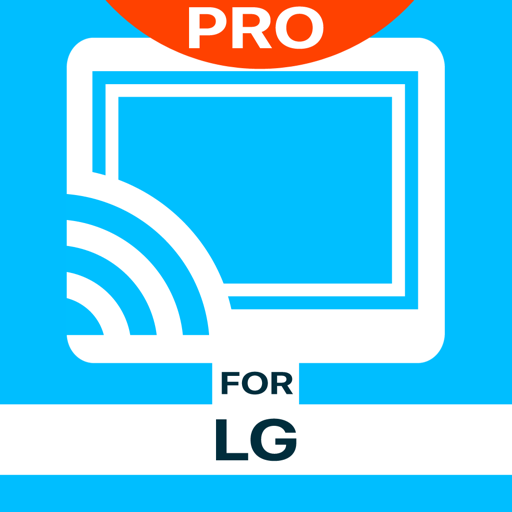Leave a Review TV Cast Pro for LG webOS
Do not buy
I should have read the reviews. This app is not as advertised, it will not stream your tv or other apps. If it worked, at best it only would stream links you browse to through their app. I will not cast from your device they way you will want it to.Don’t waste your money
The first app you buy goes on to tell you that a second app is needed. Then after a cumbersome set of the second app you find out that this will only video from a web browser. But not from a app that streams video. I’m $10 in to this nightmare and I still can’t watch what I want to see.Best app for LG TV’s
I’ve been using this app for 2 years. I should have upgraded to the pro version immediately but I was stubborn and waited. This is literally the best thing since sliced bread. If I could give 6 stars I would. It always works for me flawlessly.Developer Response
Thank you for taking the time to review our app and for your continued support. We really appreciate it and are glad that you like our app.Garbage - doesn’t work
Save yourself £5.99 and avoid this app. You’ll need a Ph.D. in computer science and probably communicarions engineering too to get anything from it. And still has the cheek to start asking for further in-app purchases before it even delivers the thing you bought it for. It’s a disgraceful money making con.Show lessDeveloper Response
Thank you for taking time to review our app. We apologize for the confusion. Video & TV Cast is not a screen mirroring app, but designed to cast videos in high quality directly on a streaming device (as stated in our app description). To start casting, please tap "Web Browser Cast Web Videos", search for your favorite video and tap the link. "Screen Mirroring" is an additional app that allows you to mirror the entire screen of your iOS device to your receiver device, not just specific web videos (which is what the "Video & TV Cast" app is for). We apologize for the inconvenience, but we cannot give away the Screen Mirroring App for free because it is a lot of work to build and maintain this app, apart from the Video & TV Cast app. Both apps have their individual advantages and use very different technology in the background. The one is for streaming videos while the other one mirrors your device screen. If we would include the Screen Mirroring for free in Video & TV Cast we would have to set the app price much higher and this would lead to the same result like purchasing two separate apps. More customers would be unhappy, because they would have to pay the higher price, although they only need one feature of the app. The advantage of the two separate apps is that each user can choose if he/she needs video casting, screen mirroring or both features. For more information, please read the FAQ inside the app, watch our tutorial videos on YouTube or contact us via e-mail (info@video-tv-cast.com). If you are unhappy with the app please request a refund. Funding and refunding of purchases on iOS devices is done by Apple. Please contact Apple directly to request a refund at http://reportaproblem.apple.com. Please let us know if this works for you. We'd love to hear from you.Didn’t work
My LG Tv did not work with this app.Developer Response
Thank you for taking time to review our app. We apologize for the inconvenience. Could you describe your issue in more detail? What exactly doesn't work (connection/casting/crashes, etc.)? When exactly does the issue occur? Which website / video is affected? Does the videoload fail? Or is there no link to cast? Thank you very much in advance. You can also read the FAQ inside the app, watch our tutorial videos on YouTube or reach us via info@video-tv-cast.com. We are always happy to help.Confusing description
I am trying to get my iPad to screen share Discovery+ on my LG TV as their TV app buffers so much it’s unwatchable (I have extremely fast broadband). I purchased this app believing that was what it was for from the description. However it appears that I now need to purchase another app! All very confusing, is it possible to refund the fee paid?Show lessDeveloper Response
Thank you for taking time to review our app. We apologize for the confusion. Our app description gives a detailed overview of the functionalities of our app, including the information that you cast videos with the app via an internal browser. If anything about the app description is confusing or unclear, please let us know exactly which part it is so we can improve it in the future. Thank you very much in advance. To start casting, please tap "Web Browser Cast Web Videos", search for your favorite video and tap the link. "Screen Mirroring" is an additional app that allows you to mirror the entire screen of your sender device to your receiver device, not just specific web videos (which is what the "Video & TV Cast" app is for). For more information, please read the FAQ inside the app, watch our tutorial videos on YouTube or contact us via e-mail (info@video-tv-cast.com). If you are unhappy with the app please request a refund. Funding and refunding of purchases on iOS devices is done by Apple. Please contact Apple directly to request a refund at http://reportaproblem.apple.com. Please let us know if this works for you. We'd love to hear from you.Do not buy
This app only allows you to cast photos from iPad ( using iPad Pro) to a LG TV. It says it includes screen mirroring but it doesn’t. I had to purchase the screen mirroring app separately for an additional $3.99 to be able to actually mirror my screen. Once I did, the mirroring is painfully slow. You cannot watch any sort of streaming or other video output from your iPad on the TV because it is so slow. It is reminiscent of dial up internet in the 1990’s in terms of pixelated and slow video. Complete waste of money.Show lessDeveloper Response
Thank you for taking time to review our app. We apologize for the confusion. Video & TV Cast is not a screen mirroring app, but designed to cast videos in high quality directly on a streaming device (as stated in our app description). To start casting, please tap "Web Browser Cast Web Videos", search for your favorite video and tap the link. "Screen Mirroring" is an additional app that allows you to mirror the entire screen of your iOS device to your receiver device, not just specific web videos (which is what the "Video & TV Cast" app is for). We apologize for the inconvenience, but we cannot give away the Screen Mirroring App for free because it is a lot of work to build and maintain this app, apart from the Video & TV Cast app. Both apps have their individual advantages and use very different technology in the background. The one is for streaming videos while the other one mirrors your device screen. If we would include the Screen Mirroring for free in Video & TV Cast we would have to set the app price much higher and this would lead to the same result like purchasing two separate apps. More customers would be unhappy, because they would have to pay the higher price, although they only need one feature of the app. The advantage of the two separate apps is that each user can choose if he/she needs video casting, screen mirroring or both features. For more information, please read the FAQ inside the app, watch our tutorial videos on YouTube or contact us via e-mail (info@video-tv-cast.com). If you are unhappy with the app please request a refund. Funding and refunding of purchases on iOS devices is done by Apple. Please contact Apple directly to request a refund at http://reportaproblem.apple.com. Please let us know if this works for you. We'd love to hear from you.Does not work
I purchased this and it doesn’t load this video. It keeps saying connection error. Incredibly frustrating as I paid money for this and no way to refund.Developer Response
Thank you for taking time to review our app. We apologize for the inconvenience. Please check our troubleshooting steps in the FAQ in our app. If this does not help you, please send us the link(s) to the affected video(s) with the description of the issue to info@video-tv-cast.com so that we can try to reproduce and fix the issue. If you are unhappy with the app please request a refund. Funding and refunding of purchases on iOS devices is done by Apple. Please contact Apple directly to request a refund at http://reportaproblem.apple.com. Please let us know if any of these solutions work for you. We'd love to hear from you.Waste
Waste of money. I couldn’t even use the app and had to delete it 5 minutes after purchase. This app requires tv and phone to be connected to the same wifi in order to work. This was not stated on app prior to download.Developer Response
Thank you for taking time to review our app. We apologize for the inconvenience. Unfortunately, this is necessary to establish a connection between the devices and to cast videos from the internet. If you are unhappy with the app please request a refund. Funding and refunding of purchases on iOS devices is done by Apple. Please contact Apple directly to request a refund at http://reportaproblem.apple.com. Please let us know if this works for you. We'd love to hear from you.False advertisement
The app so that you can cast anything and it does not you pay 6.99 to purchase the app to try to cash something and it does not work you can use HBO Max you can use Paramount+ or any other streaming apps that you have in your phone so this app is a waste of time