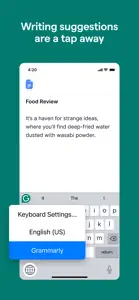Leave a Review Grammarly
Conflicted!
I like the idea of the app. However, I have been unable to figure out the best way to use it. I have premium, and it regularly chastises me regarding my constant misuse of passive voice, and only once in a while does it tell me what to do about it. I am proclive to speak that way, so why would I automatically know what my Alternatives might be? Sometimes, it is self-evident, but other times I am just lost. I also have an issue with some of the corrections they instill because I write how I speak and have a weird way with words. It's a part of my character. For example, it doesn't like that I used the word “obviously“ in the sentence above, but I used it to emphasize my statement, and that's what I want it to say. Lol smh On the other hand, (Grammarly) is an essential tool that helps me see what my weaknesses are and how to improve on them, so I gave it four stars. Thank you, Grammarly. Would recommend.
Addendum: This is a very helpful tool for someone who can use it more efficiently than I But I guess mine didn't renew and when I was about to renew it manually I had to stop and ask myself “Why should I restore my purchase?”- I like to have it available to me but I don't know if it's worth the high cost. I have to think about it for a while.Show lessDeveloper Response
Hi there! Grammarly Premium offers rewrites for passive voice sentences when it's clear who or what is performing the action in the sentence. For example, if you write “The warning was ignored by everyone,” Grammarly suggests “Everyone ignored the warning.” If there is no clear way of rephrasing the sentence, Grammarly will still help you identify the use of passive voice. Also, if you are a Grammarly Premium user, you can deactivate these types of suggestions as instructed here: https://gram.ly/cbbHVjK. If you ever spot an incorrect suggestion by Grammarly, feel free to send an example to us. To do so, please click "App Support" next to the "Write a review" button on our App Store page.The oNe and oNLy
I am grateful for the opportunity to explore new possibilities for my one and only. I am excited about the chance to make positive changes and am committed to meeting the deadline. I understand the importance of taking responsibility for my actions and embracing new opportunities. I have actively sought ways to improve my life and look forward to collaborating with others to achieve success. I am open to new ideas and eager to integrate technology into my work. Let's discuss how we can work together to make the most of this opportunity.Show lessGreat app but it is very American?
I love using this app but it is very American and this shows when it doesn't understand an English word and it wants to replace it with an American word. For example, the word Masters's Degree will want to put an apostrophe in the word masters and it doesn't have one and here lies the problem. On IOS it has always been problematic ever since I've been using the app, an example of I typed a paragraph and then I decided to change few words and restructure what I said if you delete a word the app doesn't know that you've deleted a word and when you type it adds the word from the point that you started to edit or restructure your sentence to thr word next to this. I shall explain if I said this and I wanted to edit this and then restructure what I just said and you edit a word for example then restructure it will do this “thenrestrucure” and it is incredibly annoying. I don't know if this I'd done to Apple or if this is down to the App it has improved over the years but it's still annoyingly there.Show lessDeveloper Response
Thanks for sharing your experience with us, and sorry to hear you are not happy with the Grammarly Keyboard. Would you mind submitting a support ticket via https://gram.ly/3j7Ylsq with more details? Our development team would like to investigate what went wrong.