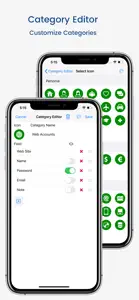Leave a Review aWallet Cloud Password Manager
Love the app!
I’ve been using this app for years, and it’s exactly what I wanted to keep my information at hand when I need it
I’ve recommended it to all my friends.Developer Response
Thank you so much for your review and support!Great App!
I’ve been using this app for a few years and it’s the best I’ve used! Highly recommend!Developer Response
Thanks for your review and feedback!Securely keep your passwords away from service providers and cell phone makers
5 ⭐️sDeveloper Response
Thanks for your review and support!