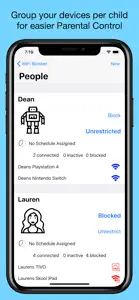The WiFi Blocker app will change the way you WiFi and control your home network. With WiFi Blocker you can block any individual or group of devices from internet access, find your WiFi passwords, see who's online (SEE SUPPORTED ROUTERS BEFORE PURCHASE), group devices into profiles to easy organise your network. At the push of a button your children are offline. The ideal parental control companion.
• Take Control of your WiFi.
• Control your Kids internet access with touch of a button.
• Restrict bandwidth hogs.
• Block your kids internet access quick and simply.
• Parent friendly, easy to setup, easy to use.
• Individually block any devices on your router quickly,
• Create People profiles to group devices per user helping organise your network
• Pause internet access per user profile (bed time; dinner time; family event)
• See who is currently connected to your WiFi router with detailed information per device.
• See which devices in your network are still powered on (that should be turned off).
• Set 'Never Block Device' filters.
• Rename devices to friendly names
• Detailed Device information of all your connected devices on your network
• View/Copy WiFi credentials (easy to share with guests).
• No third party hardware required (you must own a supported router before purchase! ).
• No subscriptions, single purchase.
• No Cloud / Works on your Local Wifi only
• No Adverts
• Parental controls at router
WARNING: Before purchase, ensure you own one of the following supported routers. WiFi Blocker will not function on unsupported routers.
Supported Routers:-
• Arris BGW 210-700
• Arris NVG Gateways
• Arris Surfboard SBG 6400, 6580, 6580-2, 6700, 6782, 6900
• Arris Surfboard SBR AC-1200P, AC-1900P, AC-3200P
• Arris TG862 XFinity
• Arris TG2492 LG/S/CE/VM (Scheduling)
• Asus RT, NxxU,
• Billion BiPAC (firmware 2.32+) (Scheduling)
• BT Hub/SmartHubs 4, 5 and 6 (Scheduling on SmartHub 6 models)
• CenturyLink models (Scheduling)
• CBN Compal CH7465 LG/CE
• DD-WRT (Scheduling)
• D-Link 2750u / 27nn, 3782, 3780
• DrayTek Vigor 2860 (no blocking support yet)
• EE SmartHub (Scheduling) and Bright Box 2
• Fritz!Box (Firmware 6.3+) (Scheduling)
• Hitron Cgnm-2250, Cgnv4, Cgnm, Cgnvm, Cgn3, Coda
• Huawei B593, HG622, HG633, HG635, HG658c, HG659
• Liberty Global Connect Box
• Linksys Smart WiFi models and WRT32x
• Linksys x3500 and similar xNNNN models (scheduling)
• Motorola MG7550
• NetComm (Router Scheduling)
• Netgear Nighthawk 6400/6700/6900/7000/7100/7300/7800/8000/M1/M2/Orbi
• Netgear Aircard
• Netgear WNDRv3 models 3400/3700/3800/4500
• Netgear XR500, XR700
• Plusnet One
• Sagemcom F@st 5nnn
• Sky Hub2 (SR102), Sky Q Router
• Sky NowTv / Tv2 -> see our other app
• Technicolor 8715D
• TalkTalk (D-Link 3780, D-Link 3782, Huawei HG633, Huawei HG635, and latest WiFi hub.
• Telenet Connect Box
• Tenda 300 & AC
• Telus T3200 (Scheduling)
• Tp-Link Archer C50, VR900 v1 and possible other Archers*.
• Tp-Link model TL-WR841N (rev13/14/11/..)
• Tp-Link model TL-WR840N
• Tp-Link model TD-W8961
• UPC Connect Box
• ActionTec MI424WR Rev1
• Virgin Media Hub 3.0 (Scheduling), Superhub 1, 2 and 2.0ac
• Virgin Media Voom Biz Business
• Windstream 3200 (with Scheduling)
• VPC Connect Box
• Ziggo Connect Box
• Zoom Cable Modem 5363
• ZTE 298
We are continually adding new router support so if your router is not on the list, send us a request at support@wifi-blocker.com.
Device renaming being added in next release.
Block WiFi and Wired connections to any or all devices connected to your Router Modem quick and easy. WiFi Blocker allows you to quickly and easily block any or all devices from your router modem WiFi Internet Connection, while your internet is unaffected.
See who's connected to your WiFi. WiFi Blocker shows you who is currently connected to your WiFi router at any time, Ideal for controlling who uses your WiFi and helping ensuring your neighbours aren't sharing your WiFi.
Show less