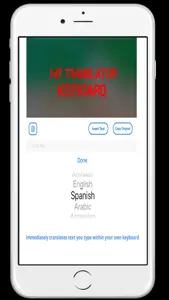Leave a Review My Translator keyboard
Uhh
It won’t work it just keeps going back to my original keyboardNo instructions
This app is useless to me. I tap on the upgraded keyboard and it does not work. I paid for the upgrade as well. There are no instructions on how to use it, just how to set it up. Please refund me.Developer Response
Hello jen,i contact you by email for support .