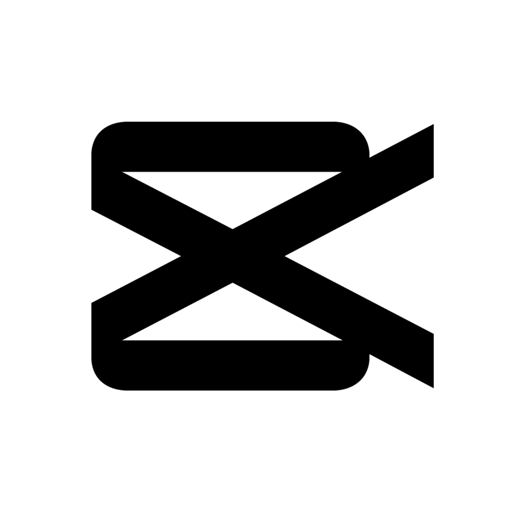Leave a Review CapCut
a few suggestions, and some advice
Hello! If u are reading this right now Tysm for hearing me out🥰!!!! This app is amazing for making anime edits, or even following some trends!!!! I love how u can look through other peoples edits and accounts for inspiration and motivation😁!!!! I highly suggest and recommend Cap Cut to anyone that is reading this, and it’s totally kid friendly which is the best part! The only thing that I don’t like about it is that let’s say I’m looking for a song that I found on pandora or something, it won’t come up or anything, instead it will find some weird remixes or some other goofy song… so instead I have been taking screen recordings of my favorite songs and then later on adding them as an overlay and moving them out of the screen so u can’t see it but still hear it like it’s an actual audio😅🙏✨!!!! (It’s either just my iPad but every time I try to use the affects or anything else such as signing and other things that require internet, it says there is “no internet” when I have all my bars, and on other devices it’s works too, so I’m starting to think it either got hacked on my cap cut or just there is something wrong with it. *and yes I have tried reinstalling, resetting, and nothing online tell me. plus I have plenty of storage too* *don’t take any of that offensive, it was just a little comment😇💅👋✨*)Show lessCapcut
Capcut keeps getting better and better with the features they have. One of the standout features of Capcut is its user-friendly interface, making it easy for both beginners and experienced editors to navigate through the app. The app offers a wide range of editing tools and effects, allowing users to create professional-looking videos with just a few taps. Another great feature of Capcut is its extensive library of filters and effects. From vintage looks to modern and futuristic effects, Capcut has it all. Users can easily enhance their videos with these effects, adding a unique and artistic touch to their creations. In addition to filters and effects, Capcut also offers a variety of editing tools such as trimming, cropping, and merging videos. These tools give users full control over their videos, allowing them to remove unwanted parts, adjust the aspect ratio, and combine multiple clips seamlessly. Furthermore, Capcut provides an array of transitions and animations that can be applied between video clips. These transitions help to create smooth and seamless transitions between different scenes, adding a professional touch to the final video. One of the standout features of Capcut is its powerful video editing capabilities. Users can add text, stickers, and overlays to their videos, further enhancing their storytelling. The app also supports multi-layer editing, allowing users toShow lessWhy is CapCut pro a thing
This app has almost no good effects that you do not have to pay money for. Litteraly almost every effect on this app costs money, and all the good and trending effects are gonna cost money too. I am not willing to pay money for some simple effects and I might start using alight motion because this goofy platform is gonna be one of those apps where everything costs money. So please give us more effects that are free because as an editor I do not have my own personal fundings so whenever I pay for something I have to get permission from my guardian. Whom is not willing to pay either. So please fix your effects, make them better, and cheaper, and make your app more formal rather than a low budget generic app that bombards you with a subscription. Sure you can have a few effects that are pro, Like it used to be. But making every last effect cost money is just diabolically wrong because some people just can’t afford to pay extra money for some effects. Now editing used to be fun for me until I started using alight motion which is where editing became painful all because your app has a subscription that I can’t afford, and I’m assuming your gonna get rid of the rest of the good effects. That’s when your app will be put to shame and nobody will use it. Nobody really even uses your app anymore anyway.Show lessSuggestions from a 3+ year CapCut editor
This app is everything I need and it is exceptional for all needs. They constantly improve and update their app. Their user interface is one of the best I have seen and it is easy to navigate and use the features. I have never actively used any other video editor except for this one. However, I do feel like many things should be subject to change, respectively. With the rise of CapCut being “edits”, I feel it is crucial that you keep up with this trend. While you are doing this, one issue is that you still miss some trending effects, such as “Rays". I see that you have added this, but I believe it needs more settings, such as the type of blur or radius setting as well as Offset. There also needs to be a “Pinch/Bulge” video effect similar to Alight Motion. And if I have possibly the best suggestion yet, add Stretch to the Basic settings for photos and videos was well as text. For example, If I wanted to fit a photo, I could stretch individual sides, and more appropriately, also with keyframes as well as graphs. You should also introduce more 3D options. We should be able to apply a photo into a static cube or any shape that can be moved, rotated (x, y, z), etc. Also, it is necessary that Text should be affected by Video Effects if chosen or if an effect is applied to all. Anyway, I love this app dearly and it's the #1 best app for beginners as well as pros. Thank you Bytedance!Show lessCapcut
Capcut keeps getting better and better with the features they have. One of the standout features of Capcut is its user-friendly interface, making it easy for both beginners and experienced editors to navigate through the app. The app offers a wide range of editing tools and effects, allowing users to create professional-looking videos with just a few taps. Another great feature of Capcut is its extensive library of filters and effects. From vintage looks to modern and futuristic effects, Capcut has it all. Users can easily enhance their videos with these effects, adding a unique and artistic touch to their creations. In addition to filters and effects, Capcut also offers a variety of editing tools such as trimming, cropping, and merging videos. These tools give users full control over their videos, allowing them to remove unwanted parts, adjust the aspect ratio, and combine multiple clips seamlessly. Furthermore, Capcut provides an array of transitions and animations that can be applied between video clips. These transitions help to create smooth and seamless transitions between different scenes, adding a professional touch to the final video. One of the standout features of Capcut is its powerful video editing capabilities. Users can add text, stickers, and overlays to their videos, further enhancing their storytelling. The app also supports multi-layer editing, allowing users toShow lessAmazing but problem.
I love this app!! A lot, believe me! I’ve been using it for a couple years now and editing is one of my favorite hobbies. Whenever I’m bored or wanna do something for a celebration or edits of something or someone I just go over to Capcut and it’s simple and easy!! It is a clear way of how to edit and where to go to make your edits look nice and enjoyable to watch!! Slight problem…I have been making my edits without an account, so today I finally decided to make an account so my edits are in this account and I can delete the app to clear some storage for another app that’s just temporary and I’d just download capcut again. However, when I logged in my account for the app, it was all fine! All the edits were in the account. I even triple checked to make sure they were in the account safe and sound. I delete the app. Later on, I re-download it and to my surprise, they’re all gone. Poof, nothing there. I’m completely heart-broken. I can’t get those edits back and it was really hard to make some. And some others, they were just heart warming and I loved them in general. I can’t put it to myself that they’re all gone. It hurts and I can’t get this off of my mind. I’ve researched to see if there’s any way to get them back, but it’s not possible. Just learn from my mistakes and log into an account from the beginning. Hopefully capcut creators you can see this and help in some possible way. Thank you :)Show lessComplaint about the Pro feature thing.
I love CapCut, I’ve had it before the pro feature came out and all the new/recent features, but there is just one small thing I don’t like. I don’t like how almost everything in the app is Pro, like the fade in text animation. I always use that and I now I can’t because it’s pro, same with a lot of other effects and things like that! I understand that CapCut uses the Pro feature to make more money, but putting it on almost everything, including the things that beginners use is just annoying. Like might as well just make everything Pro at this point. CapCut is still a great app, I just don’t see how the Pro feature is helping anyone. I mean, it’s helping CapCut get more money from people who use it, but some people that use CapCut can’t buy the Pro feature, and that’s a big problem in my opinion. And a lot of beginners start out with using CapCut, and if they can’t use any good effects how will they ever enhance their video? They won’t. Unless they use another app like Video Star or something like that, but still that app does cost money to access things. So to end this review, I think the Pro feature should just be removed. And to make more money just boost up the price of the app and add better effects so more people will use CapCut.Show lessI LOVE CAPCUT!!!!!
Like the title says, I love CapCut. It’s absolutely just so amazing, and you can make millions of things in CapCut. If you’re video maker, or are just there for the templates, there’s something for everyone. However, there are a few things that kind of ruin my experience.
The first being CapCut Pro. I want to use CapCut freely, without being constantly nagged about something that costs $8 a month, or $75 yearly. The most awful thing about CapCut Pro is the fact that some of my favorite transitions and animations have been added to CapCut Pro, so I can no longer use them.
Another thing that ruins my experience is a bug. I think it was accidentally added in a recent update, because this is new for me. When going through photos and videos in CapCut, like choosing which ones to add to my video, some of the items will be black, like the item is just flat out black, with how long the video is still showing, but I’m still able to add to add it to my video. As a GachaTuber, this is a ginormous issue because in order to make the videos that I make, I need to take countless screenshots and put them into the editing app. If I can’t see what the photos are, it adds to my storage trying to take more photos, hoping that they will show up, and lessens my patience and motivation.
Overall, I absolutely love CapCut and I encourage any and all types of video making in this app. I only hope that the bugs will get fixed and removed so that I can easily keep making videos.Show lessAmazing but…
I’ve been using CapCut for over 2 years now and they’ve come a very long way. Having all the features correctly organized into their own groups is really helpful. I personally make edits for movies and recently I’ve come across lots of problems. My first problem was CapCut kicking me out of the app when I was trying to export an important video at 4k, 60fps. It kept kicking me out so I had to settle with the crappy lower quality version of my video. Second I had issues with many effects on CapCut where it would rather not work, not load, or just completely get rid of the project. 3rd and a very important thing is user feedback, when you select this option in settings it endlessly loads once you press send and I’m not ever sure if it actually sends. 4th Often my videos like fine when I’m editing it but the moment I export it random flashes about of beat frames and random audio bugs pop up everywhere. And my 5th and final problem is Pro, I have pro I thought pro just to figure out 50% of my videos wouldn’t load would be crappy or just structure up garbage. So for any developers who may see this. I’m begging you please take these things into account, spending money on something that is not going ti work is a scam and that’s what CapCut is feeling ti me right now.Show less4 stars, here’s why:
Well, overall CapCut is a pretty decent app. You can make templates, edits, and do things like capture now which I really like. Some of the templates there are really good and people are very creative. I’ve made some edits from scratch by myself and it worked out pretty well. Now that I have an account I can like and follow like you can do on a social media. After a while of using CapCut, there’s been a few things that I don’t like. When I’m exporting my video that I used, there’s some ads that randomly pop up there. Also when I’m scrolling and looking for a template, there’s some ads that are not really inappropriate so I recommend for parents that are not a fan of social media don’t let your child use this app for it’s inappropriate ads. Next, a lot of people can say mean things in comments about the person making an edit, so it’s basically cyber bullying. Also I’ve seen some really inappropriate edits that include cussing. The good parts of the app that I enjoy is that you can do capture now. Capture now is kinda like Snapchat or TikTok where you can have a filter and do a dance. CapCut is mainly used for its edits and posting it on TikTok or instagram. That’s mainly it on my thoughts about CapCut. It’s really good app and I think you should try it!Show less