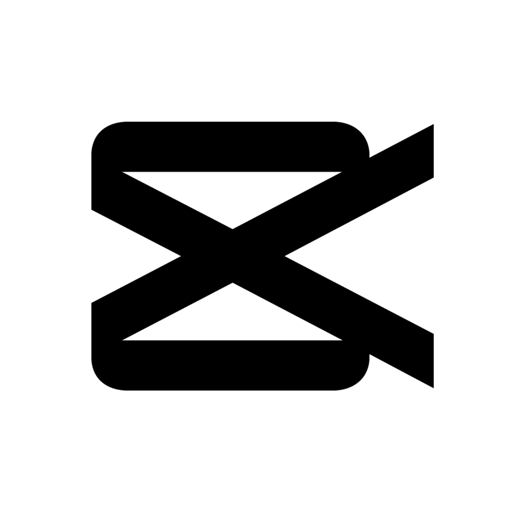Leave a Review CapCut
Horrible experience
I use CapCut all the time to edit my videos of games, sports, or just life. It’s always been a simple easy app to use. At first this was fine but now I’m realizing how little you can actually do on it. CapCut gives you the basics, sticking clips together and adding a few fun effects. But it’s nowhere near professional or advanced. I wouldn’t even call it intermediate. Most of the effects are just made by CapCut itself, and it doesn’t allow you to be as creative as you would like to be.
To add on, I had created an edit that had taken me a fair amount of time (were talking 1-3 hours) and while trying to duplicate this edit I mistakingly deleted the clip. There is no way to get a clip back after it is deleted, and all my effort went down the drain just because of that. To add on I turned to CapCut support for help and they refused to even give me a living human being unless I paid $1. I wanted a simple conversation that lasted a few minutes about something they should have made better and I have to pay $1 for all that and waste my time setting up payment information and other random stuff I’ll never use again? I think not.
CapCut is great in that it’s good for beginners and there’s a good amount of stuff to do on it, but come on. There app clearly has problems and the people that made it are just cheep snobs looking to make quick money off an easy to make app.Show lessIdeas
The app is good but I have some ideas…Basically inwards to know if u can add a glossy effect cause usually capcut users look at after effect users use glossy effects for their roblox edit so people tried make custom a glossy effect on capcut but it didn’t seem to be working so they had some complaints about it…Also here is another thing….the auto velocity thing doesn’t really work so I thought if you can adjust it a little bit? And, can also add those smooth transform transitions cause this person called “Kitty Afnan channel” has a edit and it had a man in the tile photo and the smooth transition she uses is with those ghost children that are in her edit and I was wondering if it was in capcut but it wasn’t so I thought you could add to your app, it would be really helpful. But your wondering “wait don’t we already have that” you do but the white flash, when it transforms, I don’t like it and I’m not say you should delete but add that other transformation transition I’m talking about :) *One more thing* can add some better effects or transitions like the ones said and one where the background has color noise and yeah. Thank you!Show lessAbsotudalutly amazing!!! BUT….!
So I’ve been using regular camera edits for Roblox edits and the only thing I could do was crop things out and put in a song! Btw I do these for my friends. So one day I wanted a legit editing app so I looked and found capcut and got it! I absolutely love it! I made so much and I’m a fast learner so I learned a lot of things but before I shAre my suggestions I want people who want to get this app and are reading this to know something about this. My friend got the app but couldn’t use it because she wasn’t a fast learner so if you want to get this. You need to know what your doing and need to be a fast learner! Anyway back to the story while I’m writing this review I STILL LOVE CAPCUT but today I wanted to do a dance in Roblox then put a body affect on the Roblox character but it didn’t work! ( btw Roblox is a fun game if you look it up! ) So I know that you need your thing to be kinda still but cap cut creators if your reading this can you make it easier to do body affects for online games? I know some people don’t do Roblox with it but a lot of people do so if you have free time do you think you can do this!?? I don’t give reviews much I just wanted to say this! Thank you for your time!! ( cap cut can you comment on this :) )Show lessThis apps great! Just some things I want to discuss for the pictures there…
Honestly 5 ⭐️ for this app but high quality is definitely NOT one of them, not being rude or anything just wanted to say my opinions on the quality and other stuff, so whenever I use VERY high quality clips it makes it so glitchy. That might be because I haven’t updated my app or something but it’s still so annoying to try to fix, another thing is sm people say that this app is way lower than advanced but honestly that’s just lies, this app is so good to begin with editing and stories! Overlays and splices are just perfection 👌 with each other. Here’s some tips that I want to share with people! If you wanna use a shake but not the shakes from animations you go to “effects” press “slanted blur” and “shake” both of them all up to 💯and make them as small as you can, move them to the start of the video/clip and there you go! You have a nice “aggressive” shake. 😊 hope you guys find this easy to understand <3 have a nice day!Show lessGreat! A few major improvements needed.
I have had capcut for a very long time and I have been loving it! It has super cool effects, and it’s definitely beginner, and expert friendly. I love that you don’t need to buy anything (premium) to get the “cooler” effects. It’s super easy to understand and I learned how to use most of the buttons in a couple hours! I do have a complaint though. I do my editing on a iPad, and for some reason whenever I click the app, instead of going horizontally, it goes vertically. I even tried to turn on the screen lock but it doesn’t work. Overtime this becomes very annoying, as if I want it to become horizontal again, I have to go into the app and let it turn vertical, then I have to leave, (without closing the tab) and click again. And it does not load very quick. So obviously this problem has made me very annoyed. I tried deleted the app, it didn’t work and I lost everything I had. And if I accidentally closed the tab, I would have to do the problem all over again! This small problem becomes a big one, as it’s wastes so much time. I love the app, but this problem has led me away from it. And if this was fixed I would have no complaints!Show lessBeen using it for a year now and still loving it.
Capcut offers so many different effects and filters to choose from. It is a free app with no adds. CapCut is great for starters or even pros! It gives you the awesome experience of a true editor, it’s highly recommended. Will you be the next to download?
Dear owner of CapCut,
I would like to tell you an idea that I have for a effect. So the effect would basically be like a zooming in effect. There will be 5-20 pictures on a screen that the editor will pick the background color of. They can pick 5-20 photos out of their albums and then place them on the screen. They will look like little pictures that you would take out of a polaroid camera. Then once their music hits the beat drop then the zoom comes in. It will automatically zoom in to a random photo that the editor has chosen. Then their will be some shakes or other effects that will be given to make the edit look good. And the. It will zoom out of the picture and then zoom into another. This will happen 2-3 times. And yeah, that’s my idea thanks for your time!Show lessIt’s okay
It’s an OK app and for video editing it’s pretty reliable but if you try and use their templates they tend to get corrupted and turn black and stop working also if you try and select photos after you select one it will take you back to the top and if you’ve selected a certain folder it’ll take you out of that folder but it doesn’t do that with videos. So adding videos to edit is really easy but if you want to add photos it’s going to take a lot of time or you need to go into your Photos app and favorite all of them first and then try and open them one by one from the favorite album but it still sends you to the top after each selection so it’s very tedious and time-consuming. I originally used InShot for all my video editing and then switched over to CapCut after learning about it on Tiktok but I think I’ll switch back to InShot now. Essentially they feel like they do the same things but InShot never fails me or glitches while CapCut glitches often.
Also I’ve never had an issue saving a large file from InShot but I have had several issues saving large files from CapCut.Show lessBeginner-Friendly, & easy to use!
Hello capcut team. I've made 3 reviews or more on this app, and all of them were weird..and childish. I've matured over the days, weeks, months, & years. And here's my final (?) review I hope not to change because of accidents or just, childishness. This app is overall good. Sadly, there aren't any effects I'd hope to find. But this is the most easiest app for editing I've seen. So, that's fine. Most of the transitions are good, some are meh…But it's fine if you don't mind that, and besides kinemaster it's so easy to use! The exporting is way faster than kinemaster's. if you make a 2 minute video, it's done quickly. But not in 10 seconds you actually need to wait. But for kinemaster? Pfft. Don’t even get me started! But, there is something that bothers me. The zooming in. Kinemaster's zooming is just amazing! You can do memes with it and a bunch of other stuff(Zooming in for animations, gacha life, gacha club, etc.) But capcut's zooming kinda annoys me all the time I use it. I use the key (I forgot what it's called, sorry.) thing to zoom in, but it turns out horrible. And, yes. Effects have zooming in, but those bother me too! That's the only issue I have. Buts that's all! Goodbye capcut team, Keep up the good work.Show lessSome small suggestions
I would love a more in depth audio editing interface, with mixers for the different layers that indicate the sound levels. I’d also love the ability to use an equalizer on any audio track individually along with audio filters (Having to extract audio from a video in order to add voice effects doesn’t count). This, along with the ability to change more render settings would be great. For example, changing the bitrate for the entirety of the video could be simplified using a slider that goes from “smaller size, lower quality” to “larger size, higher quality.” The ability to render in the background would also be a much appreciated feature as a lot of us who use CapCut to edit do so on our main device that we need to access, and on larger projects it’s impossible to get a render done. Even older devices are capable of background rendering. I’m sure many people would be willing to wait for a slightly longer render in favor of being able to use their phone or tablet whilst the render is being completed. (An indicator can be used to signal whether the render is ongoing, has failed, or has finished). One last thing. Im sure many would enjoy a precision movement tool that allowed for things like key framing to be more precise when changing the size of location of a clip.Show lessLove the game but can’t get in
I download this app with my friend told me that it was great editing out for my channel when I first download the app I loved it so much I started immediately working on the intro for my channel but I had started to have some problems and it was my bedtime so I went to bed in the next morning it wasn’t letting me go into it wasn’t letting me go into what I was editing so I deleted many of my apps so I could continue using this one app because it said not enough storage and I wasted so many apps for it to not even let me in so I think it’s like a bug or some thing I think you guys should make it so some people look at it can get in I don’t know if this is like for everyone it’s just me and I don’t know if it’s on my end or your end so if it’s on my end please let me know also when I deleted the app to see if I could re-open the app and I could use it again to continue to start over with the editing it wouldn’t let me download it I’m pretty sure that part is on my end but I just wanted to say it that game is really really good though it’s not a game it’s an editing app but I love it so muchShow less