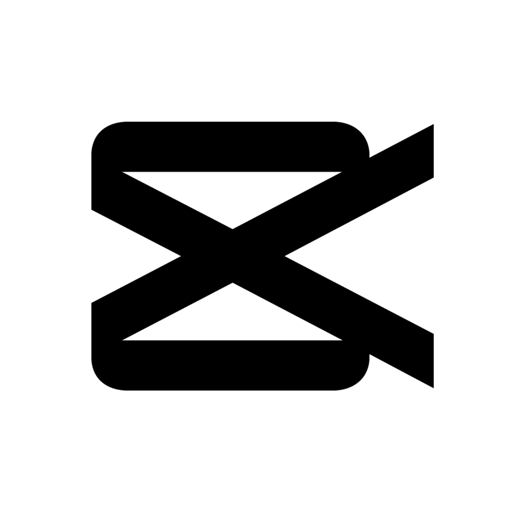Leave a Review CapCut
Awesome definitely recommend it
I love this app! I recommend it for Gachatubers, editors, photos, aesthetic videos, YouTubers…etc. The point is: It’s a great app that is not super complicated to use. Obviously you can make it complicated if you’re more advanced (something I am not), but it’s an amazing app! The only somewhat big problem I have is that it can be slow. Usually when I add many videos/photos it starts to not download stuff into the camera roll. But that’s it and I’ve only recently have trouble when I make big projects! Thank you to the CapCut team! Keep up the good work! Edit: Hi! So it has been a LONG time of me using it- Ok not that long. Like a year or something. But anyways, it’s a great app still. The thing is it takes up SO much storage. Like I’m almost out of storage on my phone 😭 I don’t know how apps are made, but I know they all have to have certain things. If there is a way that the storage concern could be taken care of it would be greatly appreciated. 😁 I still recommend downloading this app, but be careful of the storage issue. Watch some videos to know what could cause the storage to go up to limit doing certain things!Show lessgreat app! few recommendations tho:)
I love capcut! I appreciate how everything is free and how you can remove the watermark at the end. I have been using this app for like a year now and i think its great and easy to use. i do have some recommendations though because i do find some little issues or something i would like to be better/fixed. so my first recommendation is that you guys should maybe add more animations to both, texts and clips. for the texts, i think itd be cool to have more varieties to choose from. i know there's a lot of choices already but i mean that maybe if possible, there could be combos like there is for clips. i think itd look great on edits and would be very useful. and now for clips, i think if you could add more ins and out transitions, it would be fun to be able to have more transitions. maybe you could even add more combos as well. id also think a new great addition would be if there were to be more shakes and stuff. I dont think theres many shakes to add to your edits so i think more would be cool. another suggestion is to make the speed adjusts cleaner. sometimes when i make it slower, it looks blury or just doesnt look like it has the same quality as it would with normal speed. i do hsve more recommendations id like to share but i dont really know exactly how to explain it but if you could add/fix those things, i think the app would be 5x better! :)Show lessIly CapCut <3
I make a lot of edits and capcut is great, I love the new updates lately. I do have a suggestion though, maybe y’all could make folders for us to organize and sort out edits. I have a problem with organizing things and it would be really nice to have folders. Anyways overall this is a great app once you get the hang of it your edits will look great :) - tips - If your trying to get better quality use the effect “sharpen” you’ll have to adjust the settings of it to where the red and blue colors line up behind the black line - If your trying to make a velocity edit go to “style” dont split your clip at the beats all you have to do is wait for it to load and once it’s applied change the speed for the velocity to match the beat - To get a small flicker effect go to “text” and put “.” then change the color to white and adjust the size of it to where it’s covering the entire screen then change The opacity to 3 then go to “animation” go to ”loop” scroll over till you find “random flash” then adjust the speed as fast as it will go then click off and put it on the entire video - alright I’m done here have fun editing :)Show lessTrash
I think that the app is amazing I use it on all of my TikTok videos but one very minor criticism of the app I have is that if maybe I delete some thing but i maybe deleted the wrong thing or I have a good idea that I want to put into the video I just made but because I deleted the original draft on CapCut because I was going to post a TikTok for example I won’t be able to go back and get the original draft from CapCut if I deleted it. So what I’m trying to say is I think that there should be a temporary trash pile section so that just in case somebody deleted the wrong thing or they want to edit it but didn’t expect to, they don’t have to worry about redoing everything they just did they can just go back to the original thing and recover it and just add in or take out whatever it is they were going to do. The trash pile would be the best thing that you could add to the app right now that’s the only reason I’ve given a four star review if I could’ve given a four and a half I would but it doesn’t work that way with the ratings so it really is a very minor thing but it can be quite annoying otherwise please consider it it’s very simpleShow lessWow!
this app is really cool! It has like things I can do whenever I’m bored sometimes, it’s okay just I think one part that gets me questioning myself is the part where every time I like add animations for each video then add to the others I go back to the start of the edit and see the animation doesn’t play so I usually repeat it but that’s okay! Just questioned myself about that nothing wrong, and I also love it how when you add auto captions like say for example you add a video with muffled words and you don’t understand a little so you add the auto caption it’s like this whole or the whole system just has like big ears or something cause it’s like awesome. To me it’s like really extraordinary because I have never done this before and now I started to use this app it’s like really different for me, because I used to be a lazy person and just use templates but when really I wanted to do more like experience more so when I did that I just couldn’t believe it, it was just amazing 🤩 💖💪😎 (and yes I am 7 and kid so I wrote this)Show lessThings that are easy in CapCut
I know that some of y’all are great editors out there but I’m gonna give y’all some more things that you should probably do a .CapCut one of the first things that you should do is you should look at all the edit editing that people have been doing on there and you look at your edits from back then on your other app that you’ve been using this is completely free app you don’t need any of your money to pay for it these these are facts that are on here are really good they they have a good quality they just look good overall add a lot a lot of affects to one of your pictures or videos and one of the things that I just wanna put out there is that some of y’all are pros at this and some of y’all are not processes but that’s OK because anybody doesn’t have to be pressed to have a good editing a edit sorry no editing and if you don’t think your edit is good go back and look through and just look through the edit that you did if you don’t look through the edit that you did it’s fine because you can try affects you can try writing on it you can try doing a lot of stuff on it there’s a lot more stuff than it looks like love CapCut.Show lessSuggestions
Love app but I have a few suggestions first the slow speed try to make it look good it’s glitchy and overall I don’t like it second better quality to make edit look nice and clean like if it were a edit of a person make good quality so it doesn’t look like it is blurry 3rd of all the affects some things you can add is different blurry into focus and when it is blurry maybe make it look cool like add shapes 4th add a update where it flashes on the beat or color 5th suggestion the transitions make good looking ones that are smooth6th maybe there gonna be an option where you can select certain parts of the edit such as if you were doing a edit of a person you can select a place where are you either want to flash black or white or rainbow6th all the fonts on the app don’t look nice maybe have nice looking ones that will make edits look different fonts would be nice. Hope you take my suggestions into consideration love the app and hope to see more updatesShow lessPretty helpful but needs a little update on the size
This app is amazing. But the actual app size changed my phone. Storage on my phone was so bad I had to delete it and now my storage is way better. Although this app is absolutely amazing and helps me edit my other things, I do think the sizing is a little bit too much. I’m not a good expert at knowing how to change things, but if it could be changed I would like the app size to be a little different. This is pretty cool but I never knew how to use the green screen also. I never saw it anywhere but I’ve seen so many people use the green screen effect on cap cut. If that could be changed everything would be awesome because I’ve been looking for the green screen button for so long. I’ve been using this app for months now and I do think that I’m getting the hang of it. It is a little confusing which I wish that could change but I mean, it’s an editing app it takes practice. Anyways overall the only reason why I think it’s a three is because it is a little confusing to do and the size is really bad. But I do think this app is very helpful.Show lesssuggestions
CapCut is great, but there are some down hills on it, so CapCut i'd appreciate if you'd read this and take in some suggestions of what to add to your app. not only will these suggestions hopefully boost your ratings and downloads but could also help the improvement of editing and of course better quality! 1: smoother slow-mo. i will admit the slow-mo is pretty bad. its laggy and just not very good. 2: graphs, OMG i swear CapCut, graphs would be SOO helpful! not only for premade animations but for keyframes and overlays! it would help make animation smoother and fit with the kind of theme people are trying to do, and over all easier. 3: this one isnt very important, but being able to add overlays more than once at a time. if someone is planning on adding quite a few overlays to their videos its frustrating having to add them one at a time. 4: the abilty to add splice to text without having to make a video and overlay to your other one!
anyways these were just suggestions, but i do know many people agree with me so CapCut, please add these things! minus that this app is really good!Show lessI love it but I do have suggestions
CapCut is an AMAZING editing app for new beginner editors, people don’t see it as an editing app but it is when you get to see more of the like transitions, effects etc. there’s so many things you can do with this app though there are presets you can use those presets and combine them with other presets.
Now my suggestions. I think if there were graphs and making your own transitions would be AMAZING, maybe if there were also motion blur in effects or like mirror like titles in alight motion it would be great and maybe even pass alight motion, and lastly maybe you could add like titles for your project incase you are deleting projects (for storage) so you don’t delete something you don’t want to delete.
This app is already amazing so if you’re a beginner editor you should use CapCut it’s amazing it has great transitions, effects etc more things than alight motion has but alight motion is still advance with the graphs etc. So you should start with CapCut honestly before using any other big editing apps like alight motion or AE.Show less