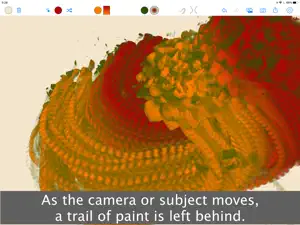Light Strokes
Paint with the Video Camera
Details about Light Strokes
- Released
- Updated
- iOS Version
- Age Rating
- Size
- Devices
- Languages
Features
Developer of Light Strokes
- Versions
- In-App Purchases History2
- Price History
- Description
- FAQ
Version History of Light Strokes
4.0
December 12, 2022
Additional paint modes: • Use background color • Soften or blur • Sharpen Additional gradient modes: • Dual • Radial And when the extra features are unlocked: • Clear to or paint with imported image • Search, export, and import effects • Continuous randomization and control of randomization ranges
More3.0
July 23, 2022
• More control over gradients and their transition • More control over textures and their extent • Simplified calibration for Light Strokes hardware
More2.0
November 29, 2021
Includes more camera control settings.
1.4
December 6, 2020
Light Strokes In-App Purchases History
Free
14-Day Trial of All Features
Two-week trial of all Light Strokes features
$4.99
Unlock All Features
Unlock all the features in Light Strokes
Price History of Light Strokes
Description of Light Strokes
Light Strokes: FAQ
Does Light Strokes support iPad devices?
Yes, you can use the Light Strokes app on iPad devices.
Who is the app developer of Light Strokes?
Light Strokes was released by Richard Greene.
What’s the minimum iOS version needed for the Light Strokes app?
The minimum supported iOS version for the app is 15.0.
How do users rate the Light Strokes app?
Currently, the Light Strokes app doesn’t have enough ratings to display.
What category is the Light Strokes app?
The App Genre Of The Light Strokes App Is Graphics & Design.
What is the current version of Light Strokes?
4.0 is the latest released Light Strokes version.
What is the latest update date for Light Strokes?
The date of the latest Light Strokes update is November 30, 2024.
Could you provide information on the release date of Light Strokes?
Light Strokes became publicly available on February 5, 2023.
What age is Light Strokes appropriate for?
The content advisory rating for the Light Strokes app is Richard Greene.
What are the languages available on Light Strokes?
Light Strokes is now available to use in English.
Can I access Light Strokes via Apple Arcade's subscription service?
No, Light Strokes is not on Apple Arcade.
Is Light Strokes equipped with in-app purchases?
Yes, Light Strokes is equipped with in-app purchases for your convenience.
Is Light Strokes fully compatible with Apple Vision Pro?
Unfortunately, Light Strokes is not fully compatible with Apple Vision Pro.
Are users exposed to ads in Light Strokes?
No, users are not exposed to ads in Light Strokes.