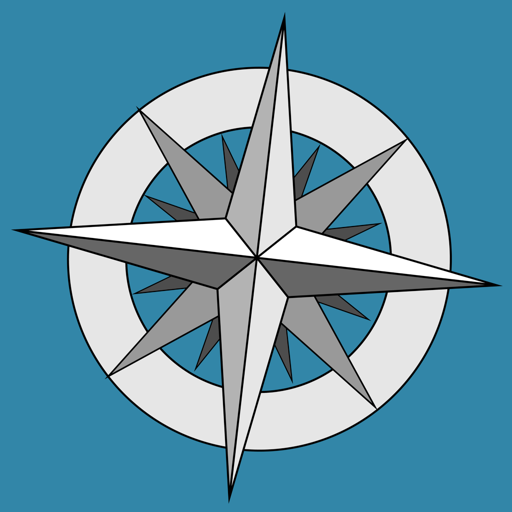Didn’t work at all
Won’t Work for Gaia GPX Exports
Does not import gpx files
Needs support for iPad Pro resolution
Doesn’t Work
! SCAM ALERT ! There is NO WAY this app is 5-stars!
When I imported a GPX file, the app didn’t even bother to center the map to the location of the GPX file. I was forced to look for the GPX location manually. Even after attempting that, there was no hint of a GPX file on the map. How am I supposed to “edit” a GPX file when there isn’t one to edit?
Lastly, I attempted to contact the developer thru the app. The app only offers a redirect to the developer’s Twitter account. Guess what?… the developer disabled direct messages. So, how exactly are we supposed to contact him if there’s a problem?
This app is a SCAM!
Don’t work
Response from developer
We'd love to troubleshoot, would you mind sending us an example file that did not open?
Won't import gpx
Response from developer
It sounds like your GPX file format is not supported. Would you mind sending me your file?
Fantastic
It does just what I need. Thanks so much!
Response from developer
Thank you for you kind review!
Great gpx data editing tool!
It is a little tricky to get the a gpx file from Strava uploaded to GPXEditor but the tutorials provided were very helpful.
I look forward to seeing the functionality and features improve!
Response from developer
Thank you for your feedback! We agree that the flow for importing data from third party apps into GPX File Editor is a bit cumbersome right now, especially since a lot of the run/bike-tracking apps require you to export data through their websites. Please note that once you have exported your data it is very simple to get GPX File Editor to open it: either save it to iCloud and import it from within the app (if you have Documents and Desktop syncing enabled just save the file to your desktop) or send the file to yourself via Message, email or AirDrop. We are considering adding the ability to create GPS tracks from within the app, which would eliminate the tedious export-import step. We are also working on video tutorials for the main run-tracking apps that will at least help people navigate the export for the first time.