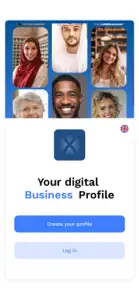X.Connect
Human relations and Digital
- Versions
- Price History
- Description
- FAQ
Version History of X.Connect
1.0
October 27, 2021
Price History of X.Connect
Description of X.Connect
X.Connect: FAQ
Does X.Connect work on iPad devices?
No, X.Connect is not compatible with iPad devices.
Who created the X.Connect app?
XELLISS NORTH AMERICA INC. released the X.Connect app.
What is the minimum iOS version required to use X.Connect?
The minimum iOS version for the X.Connect app is 10.0.
What is the overall rating of the app?
3: The X.Connect app receives average reviews and ratings.
What app category is X.Connect?
Social Networking Is The App Genre Of The X.connect App.
What X.Connect application version is the current one?
1.0 is the most recent version of the X.Connect app.
What is the latest X.Connect update release date?
The latest X.Connect update came out on September 29, 2024.
What is the exact date when X.Connect came out?
X.Connect was first released on July 4, 2024.
What’s the age rating for the X.Connect app?
XELLISS NORTH AMERICA INC.: Contains no objectionable material.
What are the languages offered by X.Connect?
The X.Connect app can be used in English.
Can I find X.Connect within Apple Arcade's selection of games?
Sorry, X.Connect is not available on Apple Arcade.
Are in-app purchases available within X.Connect?
Sorry, in-app purchases are not accessible within X.Connect.
Can I utilize X.Connect with Apple Vision Pro?
No, you cannot utilize X.Connect with Apple Vision Pro.
Does X.Connect use ad-based monetization?
No, X.Connect does not use ad-based monetization.