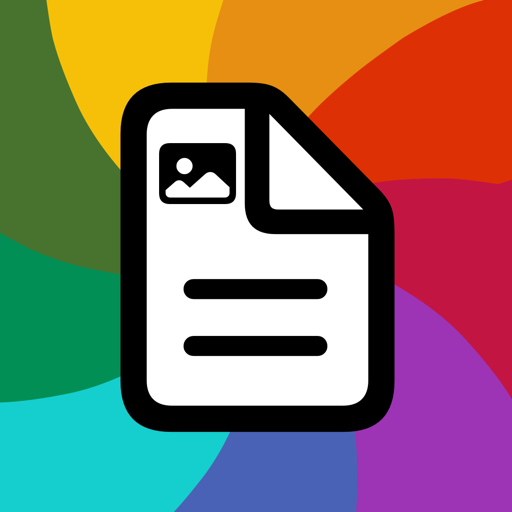Doesn’t say any photo info
Response from developer
Metadata Editor can only show information that is already present in the photo's file, in the metadata. It is not able to infer metadata based on the image.
NoRealistic trial period
Personally, I don’t think I would use it often enough to warrant paying 10 bucks a year.
Response from developer
Thank you for your feedback! Metadata Editor is indeed a specialized app, so it’s understandable if it seems less practical when used only occasionally. For those times when you need it, you might consider subscribing for just a month. As for the trial period, we chose 3 days, believing it would be sufficient to test the app with a few images over a weekend. Could you share your thoughts on how a longer trial, such as 7 days, might better suit your needs? Your input would be invaluable 🙂. You can also send me your thoughts to metadataeditor_support@andrespiza.com
Good tools, but multi selection is unusable for more than 10-20 photos
Response from developer
Thanks for your review. There are some technical limitations with editing a large quantity of photos, such as 4000. The problem is that on an iPhone or iPad, there might not be enough storage to have all your photos locally. So when you edit such a large number of photos, your device needs to download each photo from iCloud one by one and apply the edits. This process ends up being very slow, especially if you apply multiple edits. If you check Apple’s own Photos app, there is no way to select all photos at once because they face the same problem. Unfortunately, at this time, I can’t promise any improvements for this issue.
Saves a new changed file
Original: In order to save the metadata it has to create a copy of the image. This is bad as saturation seemed to have increased in some, and the file size of the images also changed. As a journalist this is a huge issue for me. If you don’t care about this, it’s an easy app to use.
Response from developer
The app offers two saving strategies, which can be configured from the app's settings screen. The first strategy creates a copy, leaving the original untouched and generating a new copy with the edits. The second strategy does not create a visible copy in Apple's Photos app but still creates a copy. This is due to a feature of the Photos app where edits are non-destructive, allowing you to revert all changes and return to the original image. To be able to revert to the original image, Photos requires third-party apps like mine to save edits as a copy of the image, which can be included in the existing photo or saved as a new photo. Unlike on a Mac, it is not possible to edit an image without creating a copy. The edited image will be saved as a JPEG (also a requirement from Photos), so the file size may change. However, the saturation and other parameters of the image should not change, as the app does not edit photos in a way that should be visible. If you are experiencing issues with changes in saturation, please email me at metadataeditor_support@andrespiza.com with more information.
Amazing. Powerful
Only issue would be ability to drag select photos/videos. Also batch photos and videos together, and an undo button or a cloud backup function option.
Response from developer
Thanks for your feedback. You can drag to select photos or videos. To do it, drag with two fingers at once. If you have any problems getting it to work, send me an email to metadataeditor_support@andrespiza.com where I can send you some images showing the gesture.
Saves a new changed file
Amazing
It is working for me
With Kindest Regards-BR