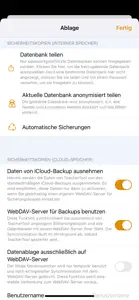TeacherTool 7 Flex
Sehr gut plus.
Details about TeacherTool 7 Flex
- Released
- Updated
- iOS Version
- Age Rating
- Size
- Devices
- Languages
Features
Developer of TeacherTool 7 Flex
- Versions
- In-App Purchases History9
- Price History
- Description
- FAQ
Version History of TeacherTool 7 Flex
7.10.2
November 15, 2024
Update 7.10.2 with the following new features (+) and improvements (-) - Copying categories could delete the scores in the original category Update 7.10.1 with the following new features (+) and improvements (-) - Copying categories did not work as expected Update 7.10.0 with the following new features (+) and improvements (-) + Absences are now recorded and displayed with the start time. In all lists and data overviews, absences recorded with the time are displayed accordingly. + "Absent are…" dialog: This automatically sets its date to the best period in the timetable that matches the current course - even if the course is in the timetable several times on the same day + "Absent are…" dialog: Absences now always refer to the start time of the absence set under "Date / Time" (the total of all absences for a day is no longer displayed) + Grade settings: "Allow half points" for assignments and exams can now be switched off if the grade values (if available) do not contain half points + Birthday information: All birthdays that have taken place since the course was last accessed are now always displayed if this access was no more than 2 months ago + Warnings for overdue backups can now be switched off in the data security wizard + Checklist creation, iPad: When recording via the seating plan, the shortcuts for "all", "absent", etc. are now available in the side menu + Checklist creation, iPad: When entering via the seating plan, the editor can be exited quickly with "Done" + In the student list display, the checklist icon is now provided with a badge showing the number of active checklists + The absence icon, which may appear if a student was not present on the date a grade was awarded, is now marked in color with the excuse status - After creating a new course and immediately entering grades, grade values could change when leaving the app - "Of Interest" badge: The display showed the number of notes due, not the number of notes still open - Data overview: Occasionally some grades were not displayed - Data security assistant: Progress display for ongoing WebDAV backups corrected - CSV import: Fixed an error when importing grade trees from other courses - iPad, grade columns: The context menu sometimes did not appear reliably - After changing the timetable, the student context menus for quick entry of absences were not adjusted - Input of half grade points via keyboard was not possible - Various stability improvements ## DON'T FORGET: Make a backup copy before every update! ## ## YOU NEED HELP? Visit https://teachertool.de/support/ ##
More7.10.1
November 12, 2024
Update 7.10.1 with the following new features (+) and improvements (-) - Copying categories did not work as expected Update 7.10.0 with the following new features (+) and improvements (-) + Absences are now recorded and displayed with the start time. In all lists and data overviews, absences recorded with the time are displayed accordingly. + "Absent are…" dialog: This automatically sets its date to the best period in the timetable that matches the current course - even if the course is in the timetable several times on the same day + "Absent are…" dialog: Absences now always refer to the start time of the absence set under "Date / Time" (the total of all absences for a day is no longer displayed) + Grade settings: "Allow half points" for assignments and exams can now be switched off if the grade values (if available) do not contain half points + Birthday information: All birthdays that have taken place since the course was last accessed are now always displayed if this access was no more than 2 months ago + Warnings for overdue backups can now be switched off in the data security wizard + Checklist creation, iPad: When recording via the seating plan, the shortcuts for "all", "absent", etc. are now available in the side menu + Checklist creation, iPad: When entering via the seating plan, the editor can be exited quickly with "Done" + In the student list display, the checklist icon is now provided with a badge showing the number of active checklists + The absence icon, which may appear if a student was not present on the date a grade was awarded, is now marked in color with the excuse status - After creating a new course and immediately entering grades, grade values could change when leaving the app - "Of Interest" badge: The display showed the number of notes due, not the number of notes still open - Data overview: Occasionally some grades were not displayed - Data security assistant: Progress display for ongoing WebDAV backups corrected - CSV import: Fixed an error when importing grade trees from other courses - iPad, grade columns: The context menu sometimes did not appear reliably - After changing the timetable, the student context menus for quick entry of absences were not adjusted - Input of half grade points via keyboard was not possible - Various stability improvements ## DON'T FORGET: Make a backup copy before every update! ## ## YOU NEED HELP? Visit https://teachertool.de/support/ ##
More7.10.0
November 9, 2024
Update 7.10.0 with the following new features (+) and improvements (-) + Absences are now recorded and displayed with the start time. In all lists and data overviews, absences recorded with the time are displayed accordingly. + "Absent are…" dialog: This automatically sets its date to the best period in the timetable that matches the current course - even if the course is in the timetable several times on the same day + "Absent are…" dialog: Absences now always refer to the start time of the absence set under "Date / Time" (the total of all absences for a day is no longer displayed) + Grade settings: "Allow half points" for assignments and exams can now be switched off if the grade values (if available) do not contain half points + Birthday information: All birthdays that have taken place since the course was last accessed are now always displayed if this access was no more than 2 months ago + Warnings for overdue backups can now be switched off in the data security wizard + Checklist creation, iPad: When recording via the seating plan, the shortcuts for "all", "absent", etc. are now available in the side menu + Checklist creation, iPad: When entering via the seating plan, the editor can be exited quickly with "Done" + In the student list display, the checklist icon is now provided with a badge showing the number of active checklists + The absence icon, which may appear if a student was not present on the date a grade was awarded, is now marked in color with the excuse status - After creating a new course and immediately entering grades, grade values could change when leaving the app - "Of Interest" badge: The display showed the number of notes due, not the number of notes still open - Data overview: Occasionally some grades were not displayed - Data security assistant: Progress display for ongoing WebDAV backups corrected - CSV import: Fixed an error when importing grade trees from other courses - iPad, grade columns: The context menu sometimes did not appear reliably - After changing the timetable, the student context menus for quick entry of absences were not adjusted - Input of half grade points via keyboard was not possible - Various stability improvements ## DON'T FORGET: Make a backup copy before every update! ## ## YOU NEED HELP? Visit https://teachertool.de/support/ ##
More7.9.8
September 29, 2024
Update 7.9.8 with the following new features (+) and improvements (-) - Complete only: Internal improvements to the server for TeacherTool Desktop, which eliminate problems when logging in - Fixed problem when editing checklists if there were students on them who are no longer in the database - If comment text was assigned in checklists, a student was selected and the text was deleted again, "Done" could still be selected - If the app was exited with the "Networking" dialog open, the server may not have been restarted when re-entering it - Fixed an issue where iPads would switch to the iPhone view after exiting and re-entering the app - Student photos: Photos that are too small are now no longer cut off with a black border, but with a white one ## DON'T FORGET: Make a backup copy before every update! ## ## YOU NEED HELP? Visit https://teachertool.de/support/ ##
More7.9.7
September 10, 2024
Update 7.9.7 with the following new features (+) and improvements (-) + If empty checklists are restarted, activated or copied via the context menu, the students who should be included according to the setting for the pre-assignment of new checklists are now automatically added - Improved scrolling in the grade matrix, especially on Macs - Fixed some bugs in the handling of checklists - Duplicate course: The function could produce a crash, which may have occurred later - An error in the handling of orphaned notes could lead to a crash when saving databases ## DON'T FORGET: Make a backup copy before every update! ## ## YOU NEED HELP? Visit https://teachertool.de/support/ ##
More7.9.6
September 5, 2024
Update 7.9.6 with the following new features (+) and improvements (-) - iPad: If you changed the course while the register was open, this could result in a hang of the user interface - Stability improvements ## DO NOT FORGET: Perform a backup before each update! ## ## NEED HELP? Visit https://teachertool.de/support/ ##
More7.9.5
September 4, 2024
Update 7.9.5 with the following new features (+) and improvements (-) - Fixed a problem with the layout of the ‘18+’ icon when student images are switched off - Stability improvements ## DO NOT FORGET: Perform a backup before each update! ## ## NEED HELP? Visit https://teachertool.de/support/ ##
More7.9.4
September 3, 2024
Update 7.9.4 with the following new features (+) and improvements (-) - Fixed a problem with the layout of the ‘18+’ icon when student images are switched off - Stability improvements ## DO NOT FORGET: Perform a backup before each update! ## ## NEED HELP? Visit https://teachertool.de/support/ ##
More7.9.3
September 1, 2024
Update 7.9.3 with the following new features (+) and improvements (-) + Students of legal age are now marked with an "18+" icon + In the register, lesson content and homework texts are now displayed in full in the overview. _ Stability improvements ## DON'T FORGET: Make a backup copy before every update! ## ## YOU NEED HELP? Visit https://teachertool.de/support/ ##
More7.9.1
August 26, 2024
Update 7.9.1 with the following new features (+) and improvements (-) _ Stability improvements Update 7.9.0 with the following new features (+) and improvements (-) + Option to keep the register automatically synchronized with the timetable + Exporting/sharing and importing categories via file is now possible via the grade context menu. This allows you to exchange grade trees or parts of them (e.g. exams) with yout collegues. + In the timetable, course entries (links) can now be set and removed directly via the period context menu + The checklist overview can now also handle checklists that are empty. This can occur, for example, if a course has been imported from another database and the students have been filtered out. + When importing courses from another database and duplicating a course, “Checklists” is now also available in the data filter + Complete: Completely new subscription dialog, in which you can also manage the subscription directly - After creating a grouping scheme, a crash could occur when scrolling through the list - Orphaned note values found and restored by TeacherTool in faulty databases could not be deleted. - Course recycle bin did not display freshly deleted courses correctly (only after program restart) - After restoring a database from automatic backups or other processes in which the IDs of the courses are reset, the course list was displayed incorrectly afterwards - iPhone: Course settings > Grade tree: Reordering the grade columns was not possible - If students were given new identities when importing courses from another database, crashes occurred when continuing to work with existing checklists - After some actions in the grade tree, the column context menus did not work - Stability and speed improvements ## DON'T FORGET: Make a backup copy before every update! ## ## YOU NEED HELP? Visit https://teachertool.de/support/ ##
MoreTeacherTool 7 Flex In-App Purchases History
$1.99
Networking
Data transfer to other TeacherTools
$2.99
Printing
Generate and print reports
$2.99
Export
Layout of printouts in spreadsheets
$2.99
Register
Keep a journal of your courses
$2.99
Checklists
Create and manage remark lists
$3.99
Seating plan
Interactive configurable seating plan
$3.99
Timetable
Management of your timetable/year plan
$3.99
Types of grades for exams
Score written exams and tests
$3.99
Absence management
Keep track of absences and excuses
Price History of TeacherTool 7 Flex
Description of TeacherTool 7 Flex
TeacherTool 7 Flex: FAQ
Does TeacherTool 7 Flex have support for iPad devices?
Yes, the software for TeacherTool 7 Flex is compatible with iPads.
Who created the TeacherTool 7 Flex app?
The TeacherTool 7 Flex app was made by Udo Hilwerling.
What’s the minimum iOS version supported by the TeacherTool 7 Flex app?
The minimum iOS version for the TeacherTool 7 Flex app is 15.0.
What is the overall user rating for TeacherTool 7 Flex?
Currently, there are no ratings to display for the TeacherTool 7 Flex.
What app category is TeacherTool 7 Flex?
Education Is The App Genre Of The Teachertool 7 Flex App.
What is the recent version of the TeacherTool 7 Flex app?
7.10.2 is the newly released TeacherTool 7 Flex version.
What is the latest TeacherTool 7 Flex update release date?
The TeacherTool 7 Flex app was last updated on November 30, 2024.
What is the exact date when TeacherTool 7 Flex came out?
TeacherTool 7 Flex was released on February 6, 2023.
What age rating is assigned to the TeacherTool 7 Flex app?
Child-friendly content, no violence or scary images.
What are the languages offered by TeacherTool 7 Flex?
The TeacherTool 7 Flex app can be used in English, French, German and 1 more.
Is TeacherTool 7 Flex one of the titles available through Apple Arcade?
No, TeacherTool 7 Flex is not part of Apple Arcade.
Does TeacherTool 7 Flex feature in-app purchases?
Yes, you'll find in-app purchases featured in TeacherTool 7 Flex.
Can I utilize TeacherTool 7 Flex with Apple Vision Pro?
No, you cannot utilize TeacherTool 7 Flex with Apple Vision Pro.
Are there any advertisements in TeacherTool 7 Flex?
No, there are no advertisements in TeacherTool 7 Flex.