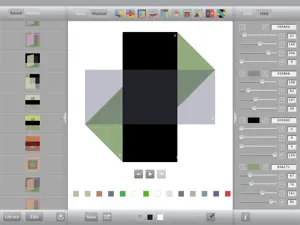Excellent tool...and fun.
Great so far but has lots of promise
I think the design needs to be updated. The actual color space takes up only a small section of the screen. Sketchbook Ink has some nice ideas they should borrow. A hide all button that hides everything but shapes would be great, even the numbers. There is just lots of dead space that isn't utilized that much during use.
The positives outweighs this though, it's well thought out. The play function is rad, and the alpha channels are a great add. It would be great if the color picker could pick from swatches from photos in my library.
I'd gladly buy it again though but I do hope things are cleaned up in future versions. This app is clearly in early stages and I hope people can help this team make it better. Even though it cost $3, a part of me hopes it will go towards supporting the developers and them in return delivering these new novel apps.