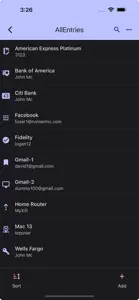Leave a Review OneKeePass
“Auto”-fill??
If you have to manually enter the DB password EVERY time a site needs creds, there’s nothing “automatic” occurring!Stores a copy of your keepass file that never updates
Does not work with cloud services like OneDrive or Mega that sync files unless you created a brand new file name every time you update a password or add a new account. The first copy of every file name is all you will find.
Maybe it works with other services but I will not waste time testing them all.Show less