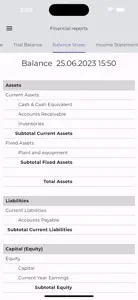- Versions
- In-App Purchases History1
- Price History
- Description
- FAQ
Version History of Nano Enterprise Plus
1.0.8
December 15, 2023
The "Revenue margin" report in the "Without grouping" mode now displays a list with additional fields. This list can be exported as a data source in CSV or Excel format to Business Intelligence systems. Examples of creating interactive Sales Analysis dashboards will soon appear on the application support site.
More1.0.5
August 26, 2023
Menu "Update cost of products from the purchase" is added to the purchase specification.
1.0.4
August 14, 2023
Work schedules have been added to the "Settings" menu. Used in the "Projects" and "Persons" modules.
1.0.3
July 16, 2023
Fixed bug with custom logo loading
1.0.0
June 29, 2023
Nano Enterprise Plus In-App Purchases History
$9.99
Full Version
Unlimited number of records
Price History of Nano Enterprise Plus
Description of Nano Enterprise Plus
Nano Enterprise Plus: FAQ
Is Nano Enterprise Plus optimized for iPad devices?
Nano Enterprise Plus is available on iPad devices.
Who developed the Nano Enterprise Plus app?
The Nano Enterprise Plus app was made by Erziman Asaliyev.
What is the lowest iOS version that Nano Enterprise Plus can run on?
Nano Enterprise Plus minimum iOS requirement is iOS 15.0.
How does the app rank among users?
Nano Enterprise Plus has not received any user ratings yet.
What app category is Nano Enterprise Plus?
Business Is The App Genre Of The Nano Enterprise Plus App.
What is the current version of Nano Enterprise Plus?
1.0.8 is the latest released Nano Enterprise Plus version.
What date was the latest Nano Enterprise Plus update released?
The latest Nano Enterprise Plus update came out on September 29, 2024.
What is the exact date the Nano Enterprise Plus app came out?
Nano Enterprise Plus was first released on July 11, 2024.
What’s the age rating for the Nano Enterprise Plus app?
Erziman Asaliyev: Contains no objectionable material.
What are the languages offered by Nano Enterprise Plus?
The Nano Enterprise Plus app can be used in English.
Can I find Nano Enterprise Plus within Apple Arcade's selection of games?
Sorry, Nano Enterprise Plus is not available on Apple Arcade.
Are in-app purchases available within Nano Enterprise Plus?
Absolutely! In-app purchases are accessible within Nano Enterprise Plus.
Can I utilize Nano Enterprise Plus with Apple Vision Pro?
No, you cannot utilize Nano Enterprise Plus with Apple Vision Pro.
Can I expect ads while using Nano Enterprise Plus?
No, you can not expect ads while using Nano Enterprise Plus.