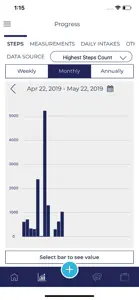Downloaded to use with my health coach as an Options client as the coach told me that he could see my eating and nutrition via the connection to his software. I have been using it but find it cumbersome, thus the reason for the ratings. Here’s the short form TL:DR
TL:DR. I am using the Options program (2.53.340) only because it links to their software to assist my healthcoach. It’s too inconvenient and cumbersome in the current release to use for any other benefit. They could learn a lot from LoseIt, my preferred tracking program.
Specific issues.
1) Orientation problem. On the iPad, the program only operates in portrait mode. That makes impossible to use my iPad Pro keyboard to enter the required data.
2) Entering meals is a pain in the butte due to number of touches required to enter a single item.
2a) Each individual item must be entered starting from the View Meals screen. For every item, you must selected the + symbol for the appropriate meal (breakfast, lunch, dinner, snack) and then type in the food’s name in the search field that appears. There seems to be no way to enter multiple items before reverting to the View Meals screen.
2b) There are two places to entire the number of servings consumed. 0ne is presented if you add the item; the second is presented if you edit the item — along with the first field.
2c) The search field defaults to Options branded food. For every entry you use slog through selecting Search (a general search in the entire database) instead of defaulting to search only Options foods. The default should be the general search.
2d) Option is offered to enter recipes but everything you enter appears to be assumed to be one serving. There is no way to enter a recipe and say that it constitutes X servings. So user can enter the recipe but then must remember when added the log to specify that you only consumed y% of the one serving as your meal.
3) In office, you get weekly reports from Options scale system that measures a lot of information bedsides your weight. It does not carry forward into the App; and if you try it enter it manually a significant part of the data does no map directly onto the offered fields so you can track your progress.
Show less