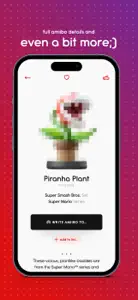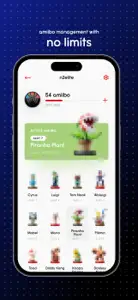Ally Pro – Collect & Backup: The Ultimate Amiibo Companion
Elevate your amiibo experience with Ally Pro, the premier iPhone app for amiibo enthusiasts. Effortlessly add to your collection by scanning NFC tags directly with your device. Ally Pro is compatible with a range of NFC formats, including NTAG215, PowerTags, N2elite, Flask, Slide, AmiiboLink, and AmiLoop, offering comprehensive management of your favorite figures and cards.
* Offline Access, Anytime, Anywhere
Your collection is always at your fingertips, accessible without an internet connection. Enjoy your amiibo compendium on the go, while the originals remain safe at home.
* Dark Mode Aesthetics
Ally Pro boasts a sleek, custom-designed interface that fully supports iOS’s Dark Mode, providing a visually stunning user experience.
* Comprehensive Amiibo Database
Stay up-to-date with our extensive amiibo database, encompassing all 849+ characters from beloved series like Animal Crossing, Mario, Metroid, and more. We continually add new releases to ensure your collection is complete.
* Privacy First
Your privacy is our priority. Ally Pro operates with a strict no-data-sharing policy. Your amiibo data remains confidential, stored securely under your iCloud account, ensuring that you—and only you—have access to it.
* Key Features:
- Scan & Import: Add amiibo to your collection via NFC scanning or file import.
- Detailed Insights: Access in-depth information on every amiibo.
- Game Data: View specific game data for Super Smash Bros. Ultimate and Midna & Wolf Link.
- Power-Up Band Support: Fully compatible with all Power-Up bands.
- Global Search & Advanced Filters: Find amiibo by name, game, or series with ease.
- Wishlist & Favorites: Track amiibo you're seeking and cherish your top picks.
- Custom Lists: Organize your amiibo into personalized groups.
- Amazon Integration: Quickly search for purchasable amiibo on Amazon.
- Full N2elite Management: Take control of your N2elite with our app.
- Comprehensive NFC Support: Includes NTAG215, PowerTags, Flask, Slide, AmiiboLink, and AmiLoop.
- Game Compatibility Browser: Explore amiibo-enabled games for Switch, 3DS, and WiiU.
- Design Excellence: A user-friendly interface that's both beautiful and intuitive.
- CloudKit Integration: Secure cloud storage ensures your data syncs across all your iPhones.
- Dark Theme Support: Immerse yourself in the app's design with iOS Dark Theme.
* Disclaimer
Ally Pro – Collect & Backup is an independent app created for amiibo collectors and fans to provide information and educational resources. This app is not affiliated with Nintendo, and all trademarks are property of their respective owners.
Show less