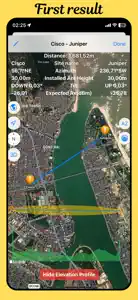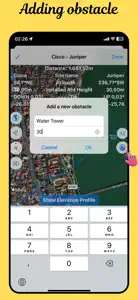About Microwave Link Calculator
- Released
- Updated
- iOS Version
- Age Rating
- Size
- Devices
- Languages
Features
Developer of Microwave Link Calculator
What's New in Microwave Link Calculator
2.3.2
October 27, 2024
- Bug Fixes: Resolved various issues to enhance app stability and reliability. - Performance Boost: Optimized for faster and smoother calculations. - Enhanced Antenna Adjustment: Easily adjust antenna height for each site to ensure optimal Fresnel Zone clearance. - Obstacle Management: Now you can edit or remove individual obstacles for precise link planning and customization.
MoreSubscription plans
All access
Access all features.
Reviews of Microwave Link Calculator
Alternatives to Microwave Link Calculator
More Applications by Tien Hoang
FAQ
Is Microwave Link Calculator software compatible with iPad devices?
Yes, Microwave Link Calculator can be used on iPad devices.
Who created the Microwave Link Calculator app?
Microwave Link Calculator was released by Tien Hoang.
What is the minimum iOS version supported by Microwave Link Calculator?
The minimum iOS version for the Microwave Link Calculator app is 17.0.
What user rating does the Microwave Link Calculator app have?
No ratings are available for the Microwave Link Calculator app yet.
What category of app is Microwave Link Calculator?
The Microwave Link Calculator App Relates To The Utilities Genre.
What is the latest Microwave Link Calculator version?
The current version of the Microwave Link Calculator app is 2.3.2.
What is the latest Microwave Link Calculator update release date?
December 11, 2024 is the exact date of the latest Microwave Link Calculator update.
What is the exact date when Microwave Link Calculator came out?
The Microwave Link Calculator app became available to the public on July 16, 2024.
What age is Microwave Link Calculator suitable for?
Tien Hoang: The Microwave Link Calculator app is child-friendly.
What are the languages offered by the Microwave Link Calculator app?
Microwave Link Calculator can be used in American English, French (France), German (Germany) and 10 more.
Can I enjoy Microwave Link Calculator by subscribing to Apple Arcade?
Sorry, Microwave Link Calculator is not on Apple Arcade.
Can I find in-app purchases in Microwave Link Calculator?
Absolutely! In-app purchases are available for users of Microwave Link Calculator.
Is Microwave Link Calculator specifically engineered for Apple Vision Pro compatibility?
Sorry, Microwave Link Calculator is not specifically engineered for compatibility with Apple Vision Pro.
Does Microwave Link Calculator incorporate ads within the app?
No, Microwave Link Calculator does not incorporate ads within the app.