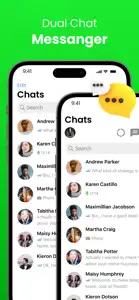WT Scan For Web
Dual Messenger for WA
Details about WT Scan For Web
- Released
- Updated
- iOS Version
- Age Rating
- Size
- Devices
- Languages
Features
Developer of WT Scan For Web
- Versions
- Subscription Plans
- Price History
- Description
- FAQ
Version History of WT Scan For Web
3.0
October 15, 2024
Minor Bug fixes.
2.0
July 2, 2024
Minor bug fixes.
1.0
June 29, 2024
WT Scan For Web Subscription Plans
Week
Weekly
Month
Monthly
Year
Yearly
Price History of WT Scan For Web
Description of WT Scan For Web
WT Scan For Web: FAQ
Is WT Scan For Web iPad-compatible?
The WT Scan For Web software is not compatible with iPad devices.
Who created the app?
WT Scan For Web was launched by Rinal Patel.
What is the lowest iOS version that WT Scan For Web can run on?
The minimum required iOS version for the app to work is 13.0 or higher.
How does the app rank among users?
There isn't enough feedback for the WT Scan For Web app at the moment.
What app category is WT Scan For Web?
Social Networking Is The App Genre Of The Wt Scan For Web App.
What is the latest version of WT Scan For Web?
The latest WT Scan For Web version released is 3.0.
What is the update date for WT Scan For Web?
The latest WT Scan For Web update came out on November 30, 2024.
When was the app initially released?
WT Scan For Web was first released on November 2, 2024.
What’s the age rating for the WT Scan For Web app?
Rinal Patel: Contains no objectionable material.
What are the languages offered by WT Scan For Web?
The WT Scan For Web app can be used in English.
Can I play WT Scan For Web through Apple Arcade's subscription?
Unfortunately, WT Scan For Web is not on Apple Arcade.
Does WT Scan For Web offer in-app purchases?
Absolutely! In-app purchases are available within WT Scan For Web.
Can I utilize WT Scan For Web with Apple Vision Pro?
No, you cannot utilize WT Scan For Web with Apple Vision Pro.
Does WT Scan For Web include ads as part of its experience?
Yes, WT Scan For Web includes ads as part of its experience.