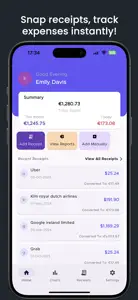- Versions+1
- Price History
- Description
- FAQ
Version History of Scan receipts & Track expenses
0.0.10
September 24, 2024
- Increased receipt scanning and processing speed - Better receipt and expense auto-categorization - Better currency conversion - Multi-currency support on receipt - Expenses can now have labels for easy tracking - You can now add manual expenses - Track spending easily - Better expense insights - Easily take photos of your receipt and convert them to expenses - Track expenses by selecting receipts from your gallery.
More0.0.8
September 17, 2024
- Improved Receipt scanning speed - Added more categories and improved automatic expense categorization - Added current currency exchange for automatic currency conversion - Added more graphs and insights into your spending - Added offline mode to store receipts for later scanning and processing - Tracking expenses has now been simplified buy allowing you to duplicated receipt items. - Accuracy of scanning has been improved.
More0.0.6
September 12, 2024
Enhanced Receipt Scanning: Improved accuracy when detecting and extracting key details from receipts. Automatic Currency Conversion: Convert expenses into your preferred currency instantly. New Insights and Charts: Visualize your spending with detailed charts for better insights into your expenses. Auto-Categorization: Automatically organize receipts into categories like Food, Transport, and more. Custom Labels: Group and label expenses for easier tracking and organization. Expense Notifications: Set reminders and notifications for recurring expenses. Performance Enhancements: Smoother and faster app experience with improved loading times. Bug Fixes: General bug fixes and stability improvements.
More0.0.5
September 10, 2024
Price History of Scan receipts & Track expenses
Description of Scan receipts & Track expenses
Scan receipts & Track expenses: FAQ
Does Scan receipts & Track expenses support iPad devices?
No, Scan receipts & Track expenses doesn't support iPad devices.
Who released the Scan receipts & Track expenses app?
The Scan receipts & Track expenses app was created by Keith Wachira.
What’s the minimum iOS version needed for the Scan receipts & Track expenses app?
Scan receipts & Track expenses currently supports iOS 13.0 or later.
How do users rate the Scan receipts & Track expenses app?
Currently, the Scan receipts & Track expenses app doesn’t have enough ratings to display.
What category is the Scan receipts & Track expenses app?
The App Genre Of The Scan Receipts & Track Expenses App Is Finance.
What is the recent version of Scan receipts & Track expenses?
0.0.10 is the newly released version of the Scan receipts & Track expenses app.
What date was the latest Scan receipts & Track expenses update?
The date of the latest Scan receipts & Track expenses update is September 29, 2024.
What was the Scan receipts & Track expenses release date?
Scan receipts & Track expenses became publicly available on September 13, 2024.
What age is Scan receipts & Track expenses appropriate for?
The content advisory rating for the Scan receipts & Track expenses app is Keith Wachira.
What are the languages available on Scan receipts & Track expenses?
Scan receipts & Track expenses is now available to use in English.
Can I access Scan receipts & Track expenses via Apple Arcade's subscription service?
No, Scan receipts & Track expenses is not on Apple Arcade.
Is Scan receipts & Track expenses equipped with in-app purchases?
No, Scan receipts & Track expenses does not feature in-app purchases for users.
Is Scan receipts & Track expenses fully compatible with Apple Vision Pro?
Unfortunately, Scan receipts & Track expenses is not fully compatible with Apple Vision Pro.
Are users exposed to ads in Scan receipts & Track expenses?
No, users are not exposed to ads in Scan receipts & Track expenses.