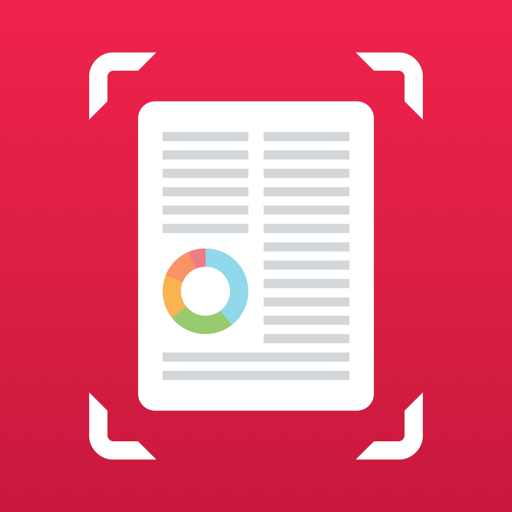Leave a Review SwiftScan AI Document Scanner
Have only used for two documents but it was great
Had been using Dropbox‘s built in scanner but it started crashing. Switched to this and found it excellent for recognising page borders and scan quality was great. Haven’t used any of the other functionally but for scanning has been great so far.Developer Response
Great to hear that you enjoy using Scanbot! Best regards BennetA genuinely useful app
Move over all the millions (probably) of apps that claim to save time and make your life easier, this is a genuinely useful app. I used to have the free version but during the offer period paid for the VIP version and unlocked the OCR function.
This app now means that every letter/document/manual/receipt or anything I like the look of can be scanned, read and saved for easy finding in the future. I love that you can set up shortcuts to upload to specific folders on Google drive for easy storage too! This is one of those apps that everyone would have a use for if you get post.Show lessExcellent
I’ve been using Scanbot Pro for years to organise my work. I have tried a number of other iOS scanner apps to compare, but only use this one now as it has a quality design and is intuitive. Scanned documents are easily shared online between iPhone and iPad devices via iCloud Drive. Customer support is way better than most other apps I’ve used. App queries and feedback get acknowledged and responded to professionally by the developer.Show lessExcellent Scanner App 👍👍👍👍👍
This is the first Review I’ve ever been moved to write, and you’ll immediately see why I felt I had to. I’ve tried quite a few scanner apps over the years and Scanbot is far and away the best I’ve used. A number of other apps require a monthly subscription to use their Pro features, and so being able to make a very reasonable one-off payment is a major plus. Even when working in the office, I use Scanbot rather than the scan function on my printer, which in comparison appears very basic and practically driven by steam.
I’ve also downloaded Unfade, the photo scanner, as I’ve got a lot of old photo albums from the 1920s onwards which are now very fragile. I’ve just begun scanning the earliest photos; if Unfade proves to be as good as Scanbot, then the makers will have to add another rating star to the review page. I shall have great pleasure giving them 6/6! 🌠🌠🌠🌠🌠🌠Show lessSo easy to use!
App is easy to use, does exactly as advertised! Makes sending copies of items to others extremely easy and fast!Amazing
Just amazing to have an app like this. It makes scanning so easy and most of all- clean!! Love it!!!Free version heavily locked down - cannot evaluate
You open the app and it almost immediately starts hitting you with ‘upgrade to pro’ screens. Just about everything is locked down to ‘pro’ version only when you attempt to use it so impossible to truly evaluate how ‘good’ the app is. If you are looking at using this as a ‘free’ version, you get the same functionality as the apple camera, so go use that instead.Show lessDeveloper Response
Hey there, Thanks for your feedback, although some of it is just not true. Scanbot free is a fully functioning scanning app that has a lot more to offer than the camera app. It can automatically detect and crop images, you can apply color filters to make the scans look more professional, you have a high number of different clouds that are available for the direct, manual export. In addition, you will not be able to generate pdf documents with the camera app alone. Best regards BennetThe best quick scan/OCR iOS app
Easy, fast and accurate scanning. App does nearly everything for you, just hold camera over what you want scanned and Scanbot does the rest, automatically finding the document's edges, snapping the picture when steady, cropping appropriately, and optionally uploading to your cloud storage of choice. OCR is fast and accurate. Great UX, fantastic workflow, excellent app all around. Truly the best of the bunch, with frequent updates and enhancements. Pro IAP features (including OCR) well worth the price.Show lessVery useful and practical scanner
I’ve used this to scan receipts and various different documents. It’s fast at scanning and the automatic upload of the scans to OneDrive is awesome (it has various cloud provider sync options). The OCR on the pro version is excellent at searching for needed scans and sections. The quality of the scans it top notch and I use this app every time I’ve had a business trip to document my expenses. It was also handy to scan various university documents to send to others. Would recommend.Show lessOsm
Really handy helps me a lot