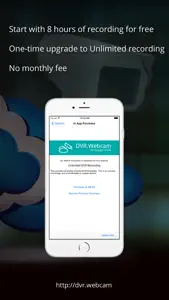Leave a Review DVR.Webcam for Google Drive
Doesn’t work
This app has not yet been verified by Google in order to use Google Sign in. Unable to log into my Google accountCan't login to Google account
It keeps saying Google hasn't verified this app yet so the sign in isn't allowed.Works good but have to keep login,
I have this setup on my Mac with a IP camera & it works well. What's the phone version just to watch the recording. But everytime you load the app it want to record from iphone camera & then you need to login to Google everytime you open it !!!