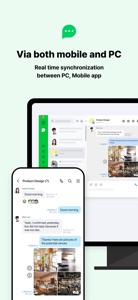Free

LINE WORKS: Team Communication
Online Collaboration Tool
⭐️4.6 / 5
Rating
🙌162
Ratings
📼8 scs
Content
📦~ in 0 month
Updates frequency
🗣❌ unsupported
Your locale
- Versions
- Price History
- Description
- FAQ
All Versions of LINE WORKS
4.0.3
June 27, 2024
- Fixed occasional bug on drag & drop email addresses when writing emails
- Changed the top banner structure structure when selecting personal/member/equipment appointment
- Moved calendar 'Today' button to bottom center
- Fixed bug with externally shared calendars
- Optimize category colors when in dark mode
- Other bug fixes and performance improvements
More4.0.2
June 11, 2024
- Fixed a bug that occurred in group voice calls
4.0.1
May 27, 2024
[Common]
- Dark mode support
- New Service Notification released
- Enhanced Muiti-task mode
[Talk]
- Added Partial copy
[Task]
- Added Title of Tasks
- Manage Tasks by Category
- Reorder of Tasks/Categories available
[Board]
- Thumbnail selection on Post creation
[Mail]
- eml file attached toTasks
[Other]
- Other bug fixes and performance improvements
More3.8.4
February 20, 2024
- Fixed occasional app crash during Calendar sync.
- Bug fixed for Message Forwarding via long press : Can not attach message to "Task"
More3.8.3
February 1, 2024
- Fixed message talk failures in some talk rooms
- Other bug fixes and performance improvements
More3.8.2
December 19, 2023
- Fixed app crash when attaching files bigger than 1GB
- Other bug fixes and performance improvements
More3.8.1
November 20, 2023
[Common]
- "Today" added on "Home"
- Edit and delete Stickers of List
[Talk]
- Set messages as Notice
- Reply by swiping to the left
[Board]
- Notice function for each board
- Provide reactions to the post
- Post can be set as "Important"
[Calendar]
- Provided 3days/weekly member view
- Improved switching "My/Others/Resource"
[Other]
- Assign a task to multiple assignee
- Search Contacts by Phone Number
- Send Email in eml file to Talk room
- Other bug fixes and performance improvements
More3.7.3
September 20, 2023
- Other bug fixes and performance improvements
3.7.2
July 27, 2023
- Fixed occasional crash bug in iOS 14.x version
- Other bug fixes and performance improvements
More3.7.1
July 12, 2023
[Common]
- Launch "New Home"
- Provide Note/Event/Folder etc in multi-person talk room
- Provide Mail EML File viewer in Mail&Talk
[Talk]
- Join video meeting from OS browser
- Provide screen filter in video meeting
[Contacts]
- Recommend external LINE WOKRS users through email and ID
- Reorganized "Add Contacts" menu
[Other]
- Other bug fixes and performance improvements
MorePrice History of LINE WORKS
Description of LINE WORKS
Each company, organization, or team can register and use LINE WORKS, and the first person to start LINE WORKS can add/invite members to start communication.
With LINE WORKS, people of different generations and IT experience can communicate more smoothly, regardless of the size of the company, the type of industry, or the type of job!
■ RECOMMENDED FOR SUCH ORGANIZATIONS AND GROUPS
- For people who want to keep their work and private lives separate.
- For organizations that want their employees to communicate smoothly regardless of where they are at.
- For people who want to communicate more quickly than by email or phone.
- For people who need to eliminate omissions in business communications and easily announce notices.
■ HOW TO START
First, add someone close to you at work or in your group to LINE WORKS and let's get started!
1. Starting a Talk Session
Try out the basic functions such as sending messages and photos, voice and video calls, and more!
2. Use different functions
In addition to talk, there are a variety of other functions that are useful for work.
[Board] You can post a message to your entire department or organization. You can also check the read status of your own postings to prevent omissions.
[Calendar] You can check the free time of meeting participants and easily grasp the schedules of members.
[Task] You can select the requestor and the person in charge, set the deadline, and easily create tasks from the content of the talk.
[Form] You can easily create and distribute various types of surveys from your mobile device.
[Contact] The address book is always linked to the organization structure, so you can see the members at a glance even when they change jobs or form a team.
[Mail] You can use useful business functions such as read receipts and reminders, and more. (Basic plan and above)
[Drive] Manage your files safely and efficiently with online storage. (Basic Plan and above)
3. Expand the scope of use
Once you've tried it out, consider expanding its use from teams to departments, and from departments to the entire organization.
The free plan can be used by up to 100 people at no cost.
■ FREQUENTLY ASKED QUESTIONS AND ANSWERS
Q. With LINE WORKS, can I automatically connect with the people I am already friends with on LINE?
A. No, LINE WORKS will NOT be linked to your existing LINE user account or friend list. The "Start with LINE Account" and "Login with LINE" functions allow you to use your LINE account in place of your login ID and password. This is a convenient feature for people who are not confident enough to remember their ID and password.
Contact us at
https://line-works.com/en/
Show less
LINE WORKS: FAQ
Yes, LINE WORKS is compatible with iPad devices.
The creator of LINE WORKS is WORKS MOBILE Japan Corp..
The minimum iOS version for the LINE WORKS app is 15.0.
LINE WORKS has a consumer rating of 4.6 and receives plenty of positive reviews.
The Main Genre Of The Line Works App Is Business.
The current version of the LINE WORKS app is 4.0.3.
LINE WORKS rolled out its latest update on July 5, 2024.
LINE WORKS originally came out on February 5, 2023.
LINE WORKS is suitable for children aged WORKS MOBILE Japan Corp..
LINE WORKS is available in English, Japanese, Korean and 2 more.
Unfortunately, LINE WORKS is not on Apple Arcade.
No, LINE WORKS does not allow for in-app purchases.
No, you cannot use LINE WORKS with Apple Vision Pro.