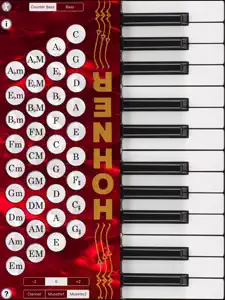Leave a Review Hohner Piano Accordion
I regret it
This should be free, doesnt sound real at all. and the keys are a fixed tiny size, terrible to play even on an ipad pro. Most of the free apps are better than this.Good value for money
Sounds like an accordion (I know that’s what you’d expect, but it doesn’t always happen!). l like the fact that the keyboards can be seen from the player’s perspective, rather than that of an audience. But I am disappointed that it maps to my midi keyboard just as on the screen ie just 24 notes C up to B, not even two full octaves. Limits its use for playing. Garage Band instruments allow me to use the full three octaves of my iRig keyboard.Show lessI like this app app a lot but.......
I like this app a lot, but I think it could be much better. What would make it better is
1) a wider touch space for the black keys. Now they are so narrow. You touch the key a little bit off and its playing the key next to it.
2) It lacks the ability to move the keyboard up or down. These are the reasons I gave it 3 stars.Show less