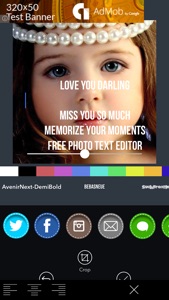Free

Photo Text - Camera Text,Add text to Photos, Images & Pic
⭐️3 / 5
Rating
🙌2
Ratings
📼4 scs
Content
📦w/o updates
Updates frequency
🗣❌ unsupported
Your locale
- Versions
- Price History
- Description
- FAQ
All Versions of Photo Text
1.0
August 21, 2015
This app has been updated by Apple to display the Apple Watch app icon.
MorePrice History of Photo Text
Description of Photo Text
Now you can free can any text and words on your pictures and images with Photo Text.
The best application to write on images and send them for your friends to memorise then with the best moments.
with Photo Text it is easy now to stylise text on images.. you can color your text, choose from different font types, align text on pic, and finally share the pic with your friends on Facebook, Instagram, Twitter, WhatsApp, and save it to the gallery.
***************************
#photo Text
load your image from camera or library.
can crop it and change the background color.
Add text to your photo.
customize the color and the font type.
move the text around the photo to find the perfect position.
save it and share with friends
Show less
Photo Text: FAQ
No, Photo Text doesn’t work on iPad devices.
The Photo Text app was released by Nael Aburas.
Your iOS device must be running iOS 7.0 or above.
The overall user rating of Photo Text is 3.0.
The Main Genre Of The Photo Text App Is Photo & Video.
1.0 is the newly released version of the Photo Text app.
Photo Text rolled out its latest update on July 5, 2024.
Photo Text originally came out on February 5, 2023.
Photo Text is suitable for children aged Nael Aburas.
Photo Text is available in English.
Unfortunately, Photo Text is not on Apple Arcade.
No, Photo Text does not allow for in-app purchases.
No, you cannot use Photo Text with Apple Vision Pro.