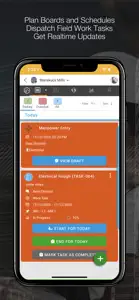Smartapp+
Consolidate Connect Configure
Details about Smartapp+
- Released
- Updated
- iOS Version
- Age Rating
- Size
- Devices
- Languages
Features
Developer of Smartapp+
- Versions
- Price History
- Description
- FAQ
Version History of Smartapp+
100.0.3975
March 8, 2024
Support for latest Smartapp.com platform.
100.0.2258
November 2, 2020
App name change.
100.0.1616
October 4, 2019
Support for latest Smartapp.com
100.0.1426
July 5, 2019
Minor bug fixes and performance improvements.
100.0.1236
January 28, 2019
Updated to support Smartapp.com 18.4
100.0.944
May 5, 2018
Minor bug fixes and updates.
100.0.873
March 17, 2018
Minor updates and bug fixes
100.0.647
October 9, 2017
iOS 11 updates
100.0.617
September 9, 2017
Updated to keep in sync with latest Smartapp.com
1.0.370
August 13, 2017
Updated to support latest smartapp.com
Price History of Smartapp+
Description of Smartapp+
Smartapp+: FAQ
Is Smartapp+ compatible with the iPad?
Yes, Smartapp+ supports iPad devices.
Who released the app?
The app was developed by Smartapp.com, Inc..
What’s the minimum iOS version needed for the Smartapp+ app?
Your iOS device should have iOS 13.0 or later installed to run the app.
How do users rate the Smartapp+ app?
Smartapp+ has not received any user ratings yet.
What’s the genre of the Smartapp+ app?
The App Genre Of Smartapp+ Is Business.
What is the newest version of Smartapp+?
The latest version of the Smartapp+ app is 100.0.3975.
What is the release date of the most recent Smartapp+ update?
The latest Smartapp+ update came out on December 1, 2024.
What was the release date of the app?
Smartapp+ launched on February 5, 2023.
What is the content advisory rating of Smartapp+?
The Smartapp+ app is suitable for children aged Smartapp.com, Inc..
What languages does the Smartapp+ app support?
The Smartapp+ app is now available in English.
Can I find Smartapp+ within Apple Arcade's selection of games?
Sorry, Smartapp+ is not available on Apple Arcade.
Are in-app purchases available within Smartapp+?
Sorry, in-app purchases are not accessible within Smartapp+.
Is Smartapp+ optimized for use with Apple Vision Pro?
Unfortunately, Smartapp+ is not optimized for use with Apple Vision Pro.
Does Smartapp+ use ad-based monetization?
No, Smartapp+ does not use ad-based monetization.