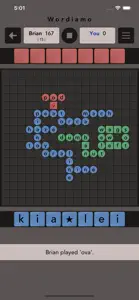Update: This game continues to improve, with a single player mode that quickly adapts to give a challenge matched to your skill level. There’s also improved sharing via messages. I really like the fact that the free version has ads but they don’t interfere with game play and there is no timer or energy meter mechanic to limit the number of turns you can play in one session. This is my go-to app for a quick break during the day.
Original review:
I like word games, and this is the best out there.
Games like Boggle are OK, but you're just shuffling letters around. Scrabble and WWF are fun, but have rule quirks that encourage defensive play. Wordiamo allows for the strategy of these other board games, but rewards playing longer words and being more creative with your letters. The game is also much less about being lucky (like drawing a few high value tiles) so skill and strategy are front and center. The game also has great minimalist design. No fake wood, bouncing tiles, or garish color schemes, just a clean game board with intuitive interface.
Show less