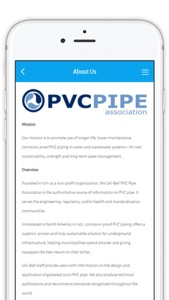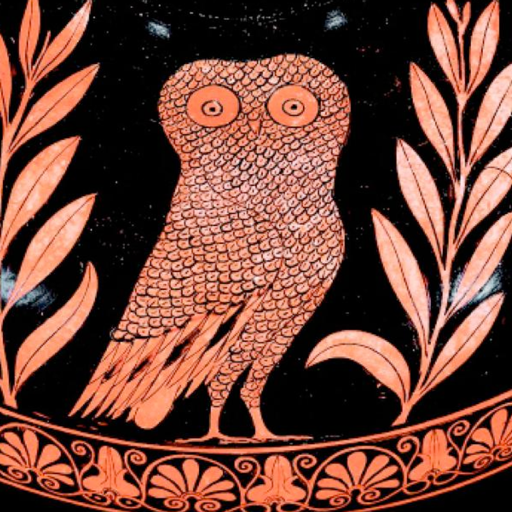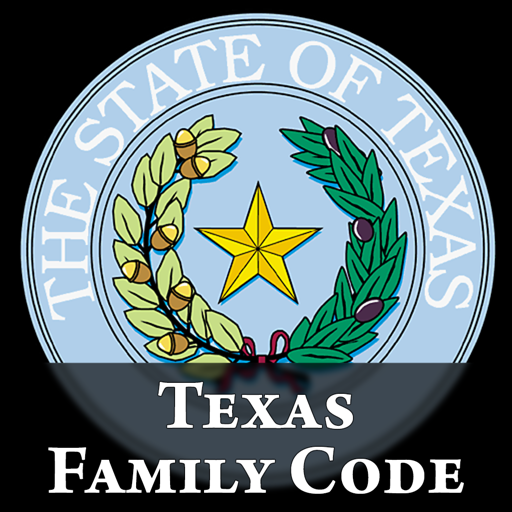Free
⭐️2 / 5
Rating
🙌2
Ratings
📼3 scs
Content
📦w/o updates
Updates frequency
🗣❌ unsupported
Your locale
- Versions
- Price History
- Description
- FAQ
All Versions of PVC Pipe Standards
7.1.3
April 14, 2017
This app has been updated by Apple to display the Apple Watch app icon.
- System Migration
- New PN Certs
- New Provisioning Profile
- New Screenshots
More7.1.1.0
September 18, 2015
Price History of PVC Pipe Standards
Description of PVC Pipe Standards
This app provides the most current PVC pipe products available meeting both AWWA and ASTM standards. It is a useful reference tool for consulting, design and utility engineers to ensure the most appropriate PVC pipe classifications are specified for pipe projects and covers PVC pipe for water mains (transmission and distribution), gravity sewers (collectors and interceptors), sewer force mains, reclaimed water, storm sewers and trenchless applications in sizes from 4-60 inches.
PVC Pipe Standards: FAQ
Yes, there is an iPad version available for PVC Pipe Standards.
Blair Ventures LLC developed the PVC Pipe Standards app.
The minimum supported iOS version for the PVC Pipe Standards app is iOS 8.0.
2.0 out of 5 is the overall rating of PVC Pipe Standards and it is quite low.
The App Category Of Pvc Pipe Standards Is Reference.
7.1.3 is the most recent version of PVC Pipe Standards.
PVC Pipe Standards updated on July 3, 2024.
The specific date when the app came out was February 6, 2023.
No objectionable content, suitable for young children.
Currently, PVC Pipe Standards supports English.
Sorry, PVC Pipe Standards is not part of Apple Arcade.
Sorry, there are no in-app purchases available in PVC Pipe Standards.
Sorry, PVC Pipe Standards is not designed for integration with Apple Vision Pro.