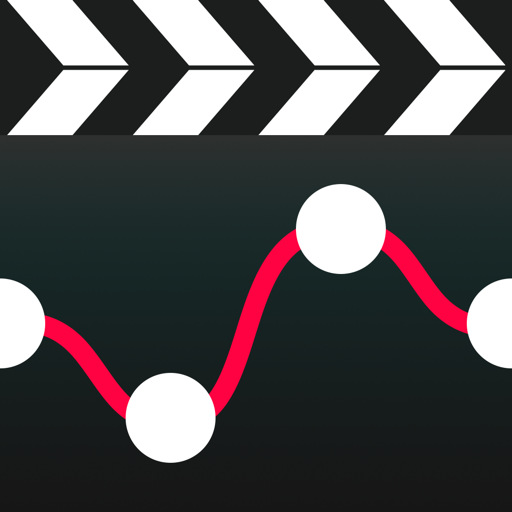Leave a Review Slow
This app is exactly what I was looking for!
I can slow things down and speed them up in the same video & for free! ACTUALLY FREE! Just wait for the x to appear in the corner when you open it. It’s SO REFRESHING when an app developer makes something that actually WORKS WELL & makes it accessible for people who don’t create a lot of videos, but with it, my videos have really neat slow parts & fast parts so I can emphasize what matters to me. Thank you so much for not making this paywall inaccessible. I don’t even mind the ads.Show lessYou’ve found the unicorn free video speed app
A rare example of a straightforward app that does exactly what it’s advertised to do, with no surprises. No bait and switch, none of the other grimey tactics to which App Store apps resort to trick you by advertising a “free” app. It’s a great *actually free* functional app that lets you not only adjust video speed, but control the ramp rates for total control over the speed map of your video. If these devs have any paid apps, support them. They deserve it for being honest on top of the quality of their creations.Show lessAmazing
This app is free you only have to pay if you want extra stuff which I like I was so confused how to do stuff but once I figured it out I loved it. You can record over your videos, speed it up at some parts but other parts you can slow down, put music over it, turn down the volume in the actual video, turn down the volume on the music, and turn down the volume on everything you said over it. Every app I’ve got to speed things up have failed and I had to delete them, but this one is perfect. I’m going to keep this for a while.Show lessDoes exactly what it promises, no surprises
No watermark, no unnecessary or unwanted changes to your file beyond exactly what you ask it to do. There are some handy light and color adjustments available and some filters, but the real beef of this tree is the speed adjustments. You can adjust the resolution of the graphical adjustment controls, depending on whether you want to make huge speed changes or very precise, subtler changes—this is a great feature that you don’t realize you need until you need it. That plus being able to map out how fast and how much the speed should change, how many changes will occur, and when they will occur makes this a pretty impressive and un-hamstrung free version of an app.Show lessGreat app for slomo
Firstly, I apologize that I did not purchase this app; only using the free version. That being said, it’s great! It has the best features, like adding point along your video and dragging the point up or down to speed up or slow down motion. If possible, I will buy the app this year, but it’s definitely a five star app for video editing purposes!Show lessAMAZING
This app does exactly the thing that I’ve been needing for a long time! I can change the speed of a video from fast, to slow, and determine how quickly the speed changes or if it’s gradual. At first when I tried it out, I didn’t realize that I could change the speed as much times as I wanted in one video, but there’s an ‘add point’ button that I’m quite grateful for. Now I can take a boring old video and transform it into a masterpiece! I will mention, that it will seem as though you need to pay to get the app to work but you don’t. That’s only if you want the extra subscription. Just click on the X button at the top left (on mobile) and you can get started! This app is seriously awesome. I definitely recommend it. 😄Show lessGreat app for slomo
Firstly, I apologize that I did not purchase this app; only using the free version. That being said, it’s great! It has the best features, like adding point along your video and dragging the point up or down to speed up or slow down motion. If possible, I will buy the app this year, but it’s definitely a five star app for video editing purposes!Show lessGreat app for slomo
Firstly, I apologize that I did not purchase this app; only using the free version. That being said, it’s great! It has the best features, like adding point along your video and dragging the point up or down to speed up or slow down motion.
If possible, I will buy the app this year, but it’s definitely a five star app for video editing purposes!Show lessSurprising
You would think there would be a ton of apps for simply and easily speeding up select sections of videos. Surprisingly this is the only one that really does it in a simple an intuitive way. I’d give it 5 stars except for that it replicates too many other bells and whistles that my phone app already does and so can be a little confusing to navigate at first if applying variable video speeds is the only thing one is needing this app for.Show lessEasy to use & more affordable than other video apps 👍🏼
I’ve been using this app for about a year now. I downloaded it just to do exactly as it’s named, change the speed of my videos before uploading to social media. It does that super easily (the UI is quite user friendly), but it also does SO MUCH more! Splicing, adding music, filtering, appearance editing, etc. I only see myself using it for basic edits, but all the bells and whistles are there if you feel like getting artsy.Show less