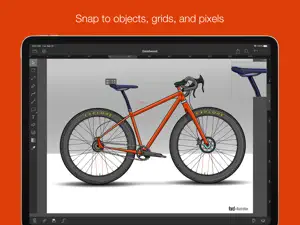Leave a Review Bez
Stroke width is limited to 30 for no apparent reason
Why?? This seems incredibly arbitrary. It limits what can be done with the app.Layers?
There’s an option called layers with no way to add layers.Floor plans
Is this app good for also making floor plans and layouts? I’m hoping it will work. I am going to try this app out and give it some stars after I make a floor plan then I’ll select how many stars.