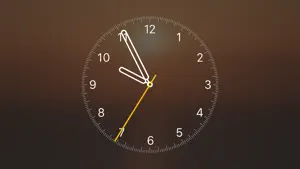What's New in Clock and Timer
2.2.3
December 15, 2020
Bug fixes.
Reviews of Clock and Timer
Alternatives to Clock and Timer
More Applications by Ryan OConnor
Clock and Timer FAQ
Is the Clock and Timer app compatible with iPads?
No, Clock and Timer does not work on iPads.
Who is the developer of the Clock and Timer app?
Ryan OConnor launched the Clock and Timer app.
What minimum version of iOS does Clock and Timer need?
The Clock and Timer app requires iOS 9.0 or later.
What do users think of the Clock and Timer app?
No ratings have been provided for the Clock and Timer app so far.
What category of app is Clock and Timer?
The Clock And Timer App Relates To The Utilities Genre.
What Clock and Timer application version is the current one?
2.2.3 is the most recent version of the Clock and Timer app.
When did the new Clock and Timer update come out?
December 2, 2024 is the exact date of the latest Clock and Timer update.
When did Clock and Timer come out?
The Clock and Timer app became available to the public on February 6, 2023.
What age is Clock and Timer suitable for?
Ryan OConnor: The Clock and Timer app is child-friendly.
What are the languages offered by the Clock and Timer app?
Clock and Timer can be used in English.
Is Clock and Timer accessible through Apple Arcade's subscription model?
Unfortunately, Clock and Timer is not on Apple Arcade.
Does Clock and Timer allow for in-app purchases?
Yes, Clock and Timer allows for in-app purchases to enhance your experience.
Is Clock and Timer specifically engineered for Apple Vision Pro compatibility?
Sorry, Clock and Timer is not specifically engineered for compatibility with Apple Vision Pro.
Are ads featured prominently in Clock and Timer?
No, ads are not featured prominently in Clock and Timer.