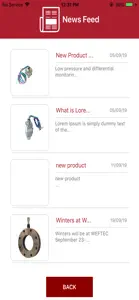About Winters Tools
- Released
- Updated
- iOS Version
- Age Rating
- Size
- Devices
- Languages
Features
Developer of Winters Tools
What's New in Winters Tools
6.0.43
April 11, 2024
- Bug fixes for display - Product Links show correctly
Reviews of Winters Tools
Alternatives to Winters Tools
FAQ
Is Winters Tools iPad-friendly?
Yes, the Winters Tools app is compatible with iPads.
Who launched the app?
Winters Instruments Ltd built the Winters Tools app.
What iOS version is needed to run the Winters Tools app?
The minimum iOS requirement for the app is 12.0 or higher.
What is the current app rating?
Winters Tools has an exceptional rating of 5 out of 5, which is a testament to its quality.
What is the main genre of the Winters Tools app?
Utilities Is The Primary Genre Of The Winters Tools App.
What Winters Tools application version is the current one?
6.0.43 is the most recent version of the Winters Tools app.
When was the most recent Winters Tools update made available?
Winters Tools’s most recent update was on December 3, 2024.
Do you know when Winters Tools was first made available?
The app first launched on February 6, 2023.
What age rating is assigned to Winters Tools?
The content advisory rating for the Winters Tools app is Winters Instruments Ltd.
Which languages does Winters Tools support?
Winters Tools currently features the following languages: English.
Does Winters Tools belong to Apple Arcade's curated library?
Unfortunately, Winters Tools is not on Apple Arcade.
Are in-app purchases part of Winters Tools?
Unfortunately, in-app purchases are not part of Winters Tools.
Is Winters Tools tailored for Apple Vision Pro compatibility?
Unfortunately, Winters Tools is not tailored for compatibility with Apple Vision Pro.
Can I expect ads while using Winters Tools?
No, you can not expect ads while using Winters Tools.