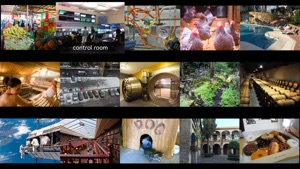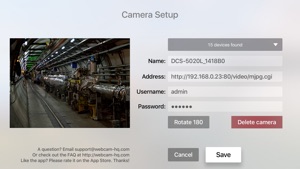Free

Webcam HQ - CCTV Viewer
All your IP cameras on screen!
⭐️0 / 5
Rating
🙌0
Ratings
📼0 sc
Content
📦w/o updates
Updates frequency
🗣❌ unsupported
Your locale
- Versions
- Price History
- Description
- FAQ
All Versions of Webcam HQ
2.1
September 22, 2021
The latest and greatest update!
2.0
April 29, 2020
Fixes image freeze when navigating away then back to the app
Fixes some bugs when playing audio streams
Now available in French!
More1.9
January 29, 2020
Finally found and fixed that pesky flickering bug. Champagne everyone!
Upgraded video decoding.
Improved camera setup and source detection.
Please let us know what you think of Webcam HQ. And stay tuned for version 2.0!
More1.8.1
April 10, 2019
fix rare crash when camera address is invalid
1.8
January 17, 2018
Support for AppleTV 4K and 4K televisions. Display four full-resolution HD streams together!
Improves presentation of grid and fullscreen views.
Fix bug that could sometimes delete camera settings.
Other fixes and improvements.
More1.7.3
September 20, 2017
Tune-ups for tvOS 11
The usual bug fixes and performance improvements.
1.7.2
February 20, 2017
Bug fixes. Thank you all for your messages and your help!
1.7.1
October 11, 2016
Bug fixes
1.7
October 4, 2016
Compatible with tvOS 10
Bug fixes
1.6
August 13, 2016
Bug fixes (including a rare crash during auto-detection)
Upgraded video decoding
Improved camera setup
Removed gray banner on full screen view when the camera name is empty
Now you can enter the raw IP address (without http:// or rtsp://) to attempt auto-completion of the video URL
Do you like Webcam HQ? Please take a moment to rate it in the App Store. Thank you so much!
MorePrice History of Webcam HQ
Description of Webcam HQ
Watch all your webcams on your big screen. Easy setup, any brand. Full 4K Support.
With Webcam HQ, you can:
• Configure up to 15 IP cameras (if your network can handle them all!)
• View any MJPEG or RTSP+H264 video stream (virtually all standard network cameras)
• Support for Apple TV 4K: for example view one 4K camera on four HD streams at full-resolution
• Automatically search for new devices with UPnP and Bonjour
• Easily enter a username and password when needed
• Monitor all cameras at once
• Watch any video feed full-screen with a single tap
This app does not send any image or personal information to anyone, except for the (very!) rare anonymous crash report. Your privacy is guaranteed.
Do you have a question, a complaint or a suggestion? Please drop us a line at support@webcam-hq.com (with a dash), and we will be happy to help!
Do you like the app? Please leave us an App Store review when you have a minute, that will be much appreciated!
For the image and open source credits, see http://www.webcam-hq.com#credits
Show less
Webcam HQ: FAQ
Webcam HQ is not iPad-compatible.
The creator of Webcam HQ is Vision Smarts.
The minimum iOS version for the Webcam HQ app is 10.2.
There are no ratings for the Webcam HQ app at the moment.
The App Category Of The Webcam Hq App Is Photo & Video.
The newest version of Webcam HQ is 2.1.
Webcam HQ released its latest update on July 1, 2024.
Webcam HQ was initially released on February 6, 2023.
The Webcam HQ app is rated Vision Smarts.
Currently, the Webcam HQ app supports the following languages: English, French.
Unfortunately, Webcam HQ is not on Apple Arcade.
Unfortunately, Webcam HQ does not provide opportunities for in-app purchases.
No, Webcam HQ does not offer compatibility with Apple Vision Pro.