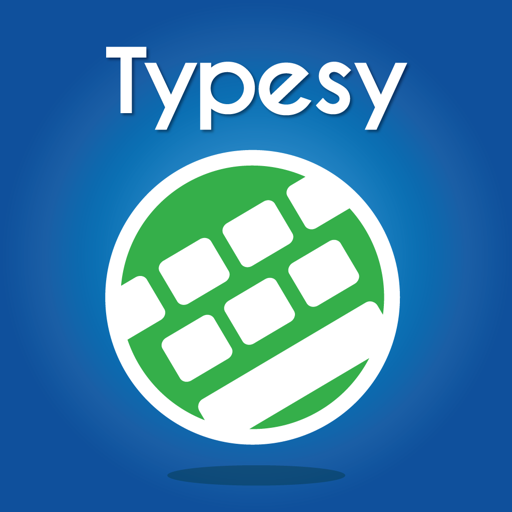Great App!
I really love this app so far. It reminds me of when I was taking computer classes years ago.
Response from developer
Thank you so much for your wonderful feedback!
Very great and efficient!!!
Great app!! I love using this to teach my kids how to type well. I homeschool my children and this is just a really great way for them to get into typing in the correct way, but also very efficiently.
I do wish they would allow more things to do right away. I don’t have a subscription because I just Started, but I do wish that they had better things at first.
Alsd…. I wish that they could have more than one profile. I have 3 of my children using the app, and they will be at there own pace. So more profile options plz!!!!!
I do wish they would allow more things to do right away. I don’t have a subscription because I just Started, but I do wish that they had better things at first.
Alsd…. I wish that they could have more than one profile. I have 3 of my children using the app, and they will be at there own pace. So more profile options plz!!!!!
Show less
Response from developer
Thank you so much for your wonderful feedback! Our team will definitely take note of your suggestions.
Read this before downloading!!!!!
I don’t like the fact that Typesy gives you asdf space to type 29 times. For me thats too much and i would be fine with 10 times at max. For this reason i would have to recommend dance mat typing online. It has different levels so if you want to challenge yourself then you can have a go at whatever level is hard for you.
Same with the unsure typers select the level thats easy for you.
For Typesy you can’t skip through the levels so i give this app a 1/5.
Same with the unsure typers select the level thats easy for you.
For Typesy you can’t skip through the levels so i give this app a 1/5.
Show less
Perfect for all ages
Including myself 27yo who just want to learn how to type properly!
Repeated technical issues for a mediocre learning experience at best
As I’m coming to the end of my allotted half hour of practice without managing to even get started in Typesy, I figure I might at least get some typing done by writing this long overdue review.
The positive first: when it actually works, it’s… OK.
I supposedly have a paid “lifetime” subscription (since 2020) which resulted in 2 things:
- Constant nagging to pay more for “VIP” services and/or other subscriptions.
- Deliberate hurdles to cancellation, like a privacy violation by being required to submit my phone number (unsurprisingly not required when signing up…) just to get a rep *call me* for a hard retention sell.
Now the app specifically: it’s a glorified web page/site. One that until about 6 months ago was barely maintained and didn’t even use the iPad’s native resolution, and resulted in loading times so long that the 30 second exercise was over before it even managed to load the interactive keyboard underneath… On a setup that at the very *same time* had no problem connecting to other online services. Same issues at the same time on the web version, on multiple platforms including Windows. Clearly server-side issues, but must be user error according to support.
Forward to early November 2021, and finally regular updates & some hope of improvements. Except it’s still the same old: A tiny app that is presenting a glorified web page. At this time not even the login works correctly with the Apple (iPadOS 15) keychain, you have to manually copy & paste it in, or even just type it. Then the login starts to continually fail with “Something’s not right. Try again later” - identically in the “app” and on their web site. Even though I have the correct login for sure (used many times before, using a password manager) I decide to try a “Forgot password” anyway - which doesn’t work either. Clearly once again server-side issues but at least this time I won’t waste anymore time with their “support”.
The typing practice for this review is the last I wasted on Typesy. Back to Typing Club, which I used for almost a year (paid) without a hitch, and where even the free version runs circles around this (no app needed, works great on iPad Safari)
The positive first: when it actually works, it’s… OK.
I supposedly have a paid “lifetime” subscription (since 2020) which resulted in 2 things:
- Constant nagging to pay more for “VIP” services and/or other subscriptions.
- Deliberate hurdles to cancellation, like a privacy violation by being required to submit my phone number (unsurprisingly not required when signing up…) just to get a rep *call me* for a hard retention sell.
Now the app specifically: it’s a glorified web page/site. One that until about 6 months ago was barely maintained and didn’t even use the iPad’s native resolution, and resulted in loading times so long that the 30 second exercise was over before it even managed to load the interactive keyboard underneath… On a setup that at the very *same time* had no problem connecting to other online services. Same issues at the same time on the web version, on multiple platforms including Windows. Clearly server-side issues, but must be user error according to support.
Forward to early November 2021, and finally regular updates & some hope of improvements. Except it’s still the same old: A tiny app that is presenting a glorified web page. At this time not even the login works correctly with the Apple (iPadOS 15) keychain, you have to manually copy & paste it in, or even just type it. Then the login starts to continually fail with “Something’s not right. Try again later” - identically in the “app” and on their web site. Even though I have the correct login for sure (used many times before, using a password manager) I decide to try a “Forgot password” anyway - which doesn’t work either. Clearly once again server-side issues but at least this time I won’t waste anymore time with their “support”.
The typing practice for this review is the last I wasted on Typesy. Back to Typing Club, which I used for almost a year (paid) without a hitch, and where even the free version runs circles around this (no app needed, works great on iPad Safari)
Show less
Easy to use.
Obviously if you’re learning to type you need a proper keyboard. This makes it easy. I’ll be at 200WPM in no time;)
Typesy
It’s a good typing course and good interface
confusing
can you type without a Bluetooth keyboard on iPad? please respond
Freezes after each course
I’ve not had this issue with the Desktop or the web version of this course, however, the IOS app keeps freezing after each practise course. The page for the course will come, telling me to ‘Type these words’ and there are no words, Tor the words for the top or bottom row will appear, but when I’m typing , it wont register any words, and it it registers any words it does so after I’m done typing a few sets. I have to close the app, and reopen the app to get it to work, and it’s back to it’s usual after another course.
This freezing and incredible lag alone has made it impossible to use the app at any length.
Also, the sound setting doesn’t work, I’ve set it to off, and yet it blares out loud every time I’m done with a course.
This freezing and incredible lag alone has made it impossible to use the app at any length.
Also, the sound setting doesn’t work, I’ve set it to off, and yet it blares out loud every time I’m done with a course.
Show less
Great app
Just may purchase all lessons to pro up my skills