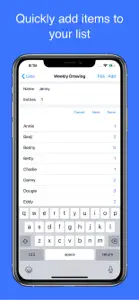About Pickster
- Released
- Updated
- iOS Version
- Age Rating
- Size
- Devices
- Languages
Features
Developer of Pickster
What's New in Pickster
2.5.6
November 23, 2020
Fix for intermittent crash
Reviews of Pickster
Alternatives to Pickster
More Applications by Tom Soderling
FAQ
Is Pickster optimized for iPad devices?
Yes, Pickster can support iPad devices.
Who launched the Pickster app?
Pickster was created by Tom Soderling.
What should be the minimum iOS version for Pickster?
The minimum iOS requirement: 9.0.
How do users rate Pickster?
The rating of 3.3 out of 5 that Pickster has received from users is not great but not terrible either.
What is the category of the Pickster app?
Pickster Relates To The Utilities App Genre.
What is the latest version of Pickster?
The latest Pickster version released is 2.5.6.
When did the last Pickster update come out?
Pickster updated its app on January 4, 2025.
When did Pickster get launched?
The release date of the app was February 6, 2023.
What is the recommended age for the Pickster app?
This app is rated for ages 4 and up, and contains only family-friendly content.
What languages are available on Pickster?
The following list of languages is supported by the Pickster app: .
Is Pickster included in the roster of games on Apple Arcade?
No, Pickster is not on Apple Arcade.
Does Pickster support in-app purchases?
Yes, Pickster supports in-app purchases for added functionality.
Does Pickster provide support for Apple Vision Pro?
No, Pickster does not provide support for Apple Vision Pro.
Can I expect ads while using Pickster?
No, you can not expect ads while using Pickster.