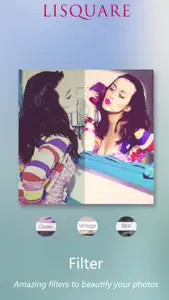About Lisquare
- Released
- Updated
- iOS Version
- Age Rating
- Size
- Devices
- Languages
Features
Developer of Lisquare
What's New in Lisquare
1.3
April 25, 2016
This app has been updated by Apple to display the Apple Watch app icon. version 1.3 - Collage Module add Stickers - Improve Single Stickers
MoreAlternatives to Lisquare
More Applications by LIU BIN
FAQ
Does Lisquare work on iPad devices?
Yes, the software for Lisquare is compatible with iPads.
Who is the developer of Lisquare?
LIU BIN is the creator of the Lisquare app.
What’s the minimum iOS requirement for the Lisquare app?
Lisquare requires iOS 6.0 or later.
How does the Lisquare app rank among users?
With an overall rating of 4.3 out of 5, Lisquare is a must-have app for users.
What app category is Lisquare?
Photo & Video Is The App Genre Of The Lisquare App.
Which version of Lisquare is the latest one?
1.3 is the newest version of Lisquare.
What is the date of the latest Lisquare update?
The Lisquare app was last updated on January 5, 2025.
When did the Lisquare app come out?
Lisquare was released on February 6, 2023.
What age rating is assigned to the Lisquare app?
Child-friendly content, no violence or scary images.
What are the languages offered by Lisquare?
The Lisquare app can be used in American English, Chinese (Simplified, China), Chinese (Traditional, Taiwan).
Can I find Lisquare within Apple Arcade's selection of games?
Sorry, Lisquare is not available on Apple Arcade.
Are in-app purchases available within Lisquare?
Sorry, in-app purchases are not accessible within Lisquare.
Can I utilize Lisquare with Apple Vision Pro?
No, you cannot utilize Lisquare with Apple Vision Pro.
Does Lisquare use ad-based monetization?
No, Lisquare does not use ad-based monetization.