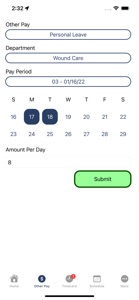Free

JBDev Mobile
⭐️4.5 / 5
Rating
🙌237
Ratings
📼7 scs
Content
📦w/o updates
Updates frequency
🗣❌ unsupported
Your locale
- Versions
- Price History
- Description
- FAQ
All Versions of JBDev Mobile
4.0.1
April 25, 2022
Miscellaneous bug fixes.
4.0.0
February 1, 2022
Big Picture, What's New?
• All mobile screens received design enhancements.
Things that you will visually notice are different:
• Redesigned the color scheme throughout the entire app.
• Record Work (if applicable) is accessed on the Home Screen of the app.
• Home screen includes (if applicable) information such as Expiring Credentials, Upcoming Shifts, Timecard Errors, Timecard Requests, and Billboards.
• Redesigned how to access different sections of the app using a task bar.
• Removed the associate photo from the app.
• Enhanced the scheduling process to include more shift information, updated self-scheduling icons accessed through a filter icon that overlays the calendar, and list views to create clarity and more customization per user
More3.1.5
October 20, 2020
Miscellaneous bug fixes.
3.1.4
June 12, 2020
Updated home screen loading overlay to non-blocking and added loading bar.
Miscellaneous bug fixes and improvements.
More3.1.3
May 28, 2020
Fixed bug that would forget local information after login.
3.1.2
May 22, 2020
Bug Fixes:
- Local users couldn't request an activation code.
- LDAP servers weren't recognized when connecting from the welcome screen.
More3.1.1
May 11, 2020
Miscellaneous bug fixes and improvements.
3.1.0
May 6, 2020
Schedule Improvements:
- Replaced My Shifts with table view of calendar.
- Major performance improvements.
- Added the ability to make multiple shift requests at once (in table view)
- Added Swipe actions to shifts.
Miscellaneous performance and stability improvements.
More3.0.14
February 14, 2020
Fixed bug where Record Work would sometimes show without permission.
3.0.13
January 31, 2020
Fixed bug where Other Pay day labels would not show properly.
Added dark mode support.
MorePrice History of JBDev Mobile
Description of JBDev Mobile
Powering Productivity
Note: Please contact payroll to see if your system supports this app and get the server name if it does.
JBDevelopers now provides you the simplicity and speed of our Touch terminals directly from your iOS device, giving you greater access than ever before.
- Record Work
- Request Other Pay
- View your Timecard
- View your Timecard Totals
- View your Purchases
- Manage your Schedule
- Read & acknowledge Messages
- View your Profile
Organizations with ExpressNet 18 have the ability to let associates self-schedule.
- Request to pick up shifts
- Make shifts available
- Swap shifts with your coworkers
Note: To use certain functionality within this application, associates must have proper permissions.
Disclaimer: JBDev Mobile must be installed on your Timekeeping Server. Contact your IT Department for details.
Show less
JBDev Mobile: FAQ
Yes, JBDev Mobile is available for iPad users.
JBDev Mobile was created by JBDEVELOPERS INC.
The minimum iOS version for the JBDev Mobile app is 14.0.
The overall user rating of the JBDev Mobile app is 4.5.
Jbdev Mobile Relates To The Business App Genre.
4.0.1 is the current version of JBDev Mobile.
July 7, 2024 is the date of the latest update of the JBDev Mobile app.
JBDev Mobile officially launched on February 5, 2023.
{{ name}} is considered child-appropriate and rated JBDEVELOPERS INC.
The following list of languages is supported by the JBDev Mobile app: English.
No, JBDev Mobile is not featured on Apple Arcade.
Unfortunately, users cannot make in-app purchases within JBDev Mobile.
No, JBDev Mobile does not provide support for Apple Vision Pro.