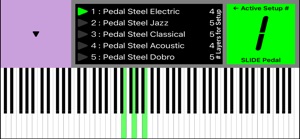Free

Keyborg Pro
“Brings your Keyboard to Life”
⭐️0 / 5
Rating
🙌0
Ratings
📼5 scs
Content
📦w/o updates
Updates frequency
🗣❌ unsupported
Your locale
- Versions
- Price History
- Description
- FAQ
All Versions of Keyborg Pro
8.2.1
November 25, 2020
Keyborg Pro app Startup Instructions for
E-Z Pedal Steel Keyborg (EZPSK) mode:
1. Connect and power ON all equipment.
2. Boot Keyborg Pro app in Landscape.
3. Select keyboard model in pop-up list.
4. Tap ‘Take Your First Breath’ option.
5. Tap ‘E-Z Pedal Steel Keyborg’ option.
6. Set keyboard ‘Local OFF’ if still ‘ON’.
7. Read first tips page, then ‘Quit Tips’.
Changes to EZPSK for Keyborg Pro v8.2:
1. New ‘Advanced Mode’ pedal pressing.
Changes to EZPSK for Keyborg Pro v8.1:
1. Added modulation wheel vibrato.
New to Keyborg Pro app v8.0:
1. Added E-Z Pedal Steel Keyborg mode.
More8.2
November 23, 2020
Startup Instructions:
1. Connect and power ON all equipment.
2. Boot ‘Keyborg Pro’ app in Landscape.
3. Select keyboard model from list.
4. Tap ‘Take Your First Breath’.
5. Tap ‘E-Z Pedal Steel Keyborg’.
6. Set keyboard ‘Local OFF’ if still ‘ON’.
7. Read first tips page, then ‘Quit Tips’.
New for version 8.2:
1. Revamped Advanced Mode pedal pressing.
New for version 8.1:
1. Added modulation wheel vibrato.
2. Added sliding when bass note is unchanged.
New for version 8.0:
1. Added ‘E-Z’ Pedal Steel Keyborg.
More8.1
November 17, 2020
Startup Instructions:
1. Connect and power ON all equipment.
2. Boot ‘Keyborg Pro’ app in Landscape.
3. Select keyboard model from list.
4. Tap ‘Take Your First Breath’.
5. Tap ‘E-Z Pedal Steel Keyborg’.
6. Set keyboard ‘Local OFF’ if still ‘ON’.
7. Read first tips page, then ‘Quit Tips’.
New for version 8.0:
1. Added ‘E-Z’ Pedal Steel Keyborg.
New for version 8.1:
1. Added modulation wheel vibrato.
2. Added sliding when bass note is unchanged.
More8.0
November 13, 2020
Added ‘E-Z’ Pedal Steel Keyborg mode.
Follow these Startup Instructions:
1. Connect and power ON all equipment.
2. Boot ‘Keyborg Pro’ app in Landscape.
3. Select keyboard model from list.
4. Tap ‘Take Your First Breath’.
5. Tap ‘E-Z Pedal Steel Keyborg’.
6. Set keyboard ‘Local OFF’ if still ‘ON’.
7. Read first tips page, then ‘Quit Tips’.
More7.7.7
March 20, 2020
Added Pedal Steel Keyborg.
Added Barre Chord Keyborg
Added Rob’s Barre Chord Keyborg.
More7.7.6
November 29, 2018
Added Guitar mode to E-Z Chord MIDI.
7.7.5
November 13, 2018
Added E-Z Chord MIDI octave shifting and doubling to top octave of keyboard.
More7.7.4
November 10, 2018
Added E-Z Chord MIDI note doubling by simultaneously pressing two adjacent keys.
Added E-Z Chord MIDI pedal activation functionality.
Updated E-Z Chord MIDI Help.
Extended E-Z Chord MIDI Out expiration to 2019.
More7.7.3
October 27, 2018
Added activation pedal option to E-Z Chord MIDI.
Added single-note doubling capability to E-Z Chord MIDI.
Updated E-Z Chord MIDI to handle advanced MIDI message formats.
More7.7.2
October 5, 2018
Added MIDI pedal option to activate E-Z Chord MIDI opened/doubled chords.
Added 'multiple-event' MIDI packet compatibility to E-Z Chord MIDI.
Added 'running status' MIDI packet compatibility to E-Z Chord MIDI.
MorePrice History of Keyborg Pro
Description of Keyborg Pro
The Keyborg Pro technology offers five modes of play, as follows.
1. E-Z Pedal Steel Keyborg: transforms any MIDI keyboard into a fully functional pedal steel guitar, but one that is played just like a standard piano keyboard using basic piano chords. Simple enough for novices, yet sophisticated enough for the most advanced players.
2. Pedal Steel Keyborg: transforms any MIDI keyboard into a fully functional pedal steel guitar, but one that is played with all the simplicity of a standard 6-string guitar using basic barre chords. Perfect for guitar players.
3. Barre Chord Keyborg: transforms any MIDI keyboard into a fully functional 6-string guitar using basic barre chords with up/down strumming of 1-6 adjacent strings.
4. Rob’s Barre Chord Keyborg: transforms any MIDI keyboard into a fully functional 6-string guitar using basic barre chords with up/down strumming of 1-6 adjacent strings, while using a single hand for both fretting and strumming/plucking.
5. E-Z Chord Keyborg: enables advanced chord playing on any MIDI keyboard using basic chord maneuvers.
For more information on the Keyborg Pro app, be sure to check out its built-in Read Me, Help, and Tips.
For video demonstrations of the Keyborg Pro technology, you can visit our KeyborgPro.com website.
Show less
Keyborg Pro: FAQ
Yes, Keyborg Pro works on iPads.
The Keyborg Pro app was released by GARY POGODA.
The minimum iOS version for the Keyborg Pro app is 12.0.
No ratings have been provided for the Keyborg Pro app so far.
The Keyborg Pro App Relates To The Music Genre.
The current version of the Keyborg Pro app is 8.2.1.
July 3, 2024 is the date of the latest Keyborg Pro update.
Keyborg Pro was introduced to the market on February 5, 2023.
Contains nothing objectionable, appropriate for all ages.
Keyborg Pro can be used in American English.
Unfortunately, Keyborg Pro is not on Apple Arcade.
No, Keyborg Pro does not allow for in-app purchases.
Sorry, Keyborg Pro is not specifically engineered for compatibility with Apple Vision Pro.