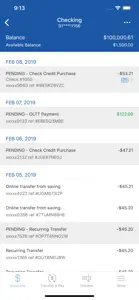Leave a Review MCB Personal
Met Bank Personal Banking
Very easy to use.
Transfer between accounts, Deposit checks & Zelle all work seamlessly.sam
check out chase or bank of america and you’ll see difference.As incompetent as the Bank itself...
Never shows accurate balance,
Doesn't work after hours,
So what's the purpose of the app...?