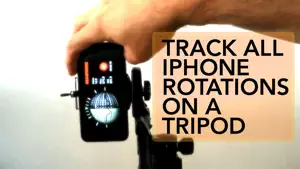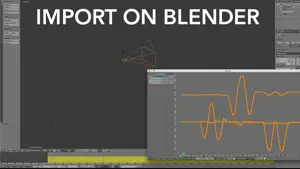About 3D Gadget for Maya, Blender, 3DS Max & Cinema 4D
- Released
- Updated
- iOS Version
- Age Rating
- Size
- Devices
- Languages
Features
Developer of 3D Gadget for Maya, Blender, 3DS Max & Cinema 4D
What's New in 3D Gadget for Maya, Blender, 3DS Max & Cinema 4D
1.0
July 1, 2016
This app has been updated by Apple to display the Apple Watch app icon.
Reviews of 3D Gadget for Maya, Blender, 3DS Max & Cinema 4D
Alternatives to 3D Gadget for Maya, Blender, 3DS Max & Cinema 4D
More Applications by Magno Urbano
FAQ
Is 3D Gadget for Maya, Blender, 3DS Max & Cinema 4D compatible with the iPad?
No, there is no iPad version available for 3D Gadget for Maya, Blender, 3DS Max & Cinema 4D.
Who is the app developer of 3D Gadget for Maya, Blender, 3DS Max & Cinema 4D?
3D Gadget for Maya, Blender, 3DS Max & Cinema 4D was released by Magno Urbano.
What minimum version of iOS does 3D Gadget for Maya, Blender, 3DS Max & Cinema 4D need?
The minimum supported iOS version for the app is 9.0.
What do users think of the 3D Gadget for Maya, Blender, 3DS Max & Cinema 4D app?
The overall rating of 3D Gadget for Maya, Blender, 3DS Max & Cinema 4D is 3.5 out of 5, which is okay but could be better.
What’s the genre of the 3D Gadget for Maya, Blender, 3DS Max & Cinema 4D app?
The App Genre Of 3d Gadget For Maya, Blender, 3ds Max & Cinema 4d Is Photo & Video.
What’s the latest version of the 3D Gadget for Maya, Blender, 3DS Max & Cinema 4D app?
The latest version of 3D Gadget for Maya, Blender, 3DS Max & Cinema 4D is 1.0.
What is the latest update date for 3D Gadget for Maya, Blender, 3DS Max & Cinema 4D?
3D Gadget for Maya, Blender, 3DS Max & Cinema 4D’s latest update was rolled out on January 6, 2025.
Could you provide information on the release date of 3D Gadget for Maya, Blender, 3DS Max & Cinema 4D?
The app was launched on February 7, 2023.
What is the content advisory rating for the 3D Gadget for Maya, Blender, 3DS Max & Cinema 4D app?
Family-friendly content, no mature themes or violence.
What languages does the 3D Gadget for Maya, Blender, 3DS Max & Cinema 4D app support?
The 3D Gadget for Maya, Blender, 3DS Max & Cinema 4D app is now available in English, Portuguese.
Can I find 3D Gadget for Maya, Blender, 3DS Max & Cinema 4D within Apple Arcade's selection of games?
Sorry, 3D Gadget for Maya, Blender, 3DS Max & Cinema 4D is not available on Apple Arcade.
Are in-app purchases available within 3D Gadget for Maya, Blender, 3DS Max & Cinema 4D?
Absolutely! In-app purchases are accessible within 3D Gadget for Maya, Blender, 3DS Max & Cinema 4D.
Is 3D Gadget for Maya, Blender, 3DS Max & Cinema 4D optimized for use with Apple Vision Pro?
Unfortunately, 3D Gadget for Maya, Blender, 3DS Max & Cinema 4D is not optimized for use with Apple Vision Pro.
Does 3D Gadget for Maya, Blender, 3DS Max & Cinema 4D use ad-based monetization?
No, 3D Gadget for Maya, Blender, 3DS Max & Cinema 4D does not use ad-based monetization.