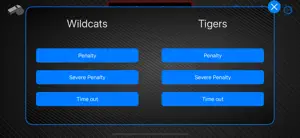About Ultimate Scoreboard
- Released
- Updated
- iOS Version
- Age Rating
- Size
- Devices
- Languages
- May 27, 2016
- January 4, 2025
- 16.0+
- 4+
- 93.27MB
- Apple Watch, iPhone, iPad
- English
Features
Developer of Ultimate Scoreboard
What's New in Ultimate Scoreboard
4.5.0
August 13, 2024
Support for Flic buttons - use bluetooth connected buttons to control the scoreboard; add or remove points and control the game clock. Shortcuts - use shortcuts thorugh the Shortcuts app to add or remove score, control the game clock and more.
MoreSubscription plans
Stadium monthly
Stadium edition
Reviews of Ultimate Scoreboard
Alternatives to Ultimate Scoreboard
More Applications by AgiDev AB
FAQ
Is Ultimate Scoreboard optimized for iPad devices?
Yes, Ultimate Scoreboard is optimized for iPad devices.
Who built the Ultimate Scoreboard app?
AgiDev AB is the developer of the Ultimate Scoreboard app.
What is the lowest iOS version that Ultimate Scoreboard can run on?
The Ultimate Scoreboard app currently supports iOS 16.0 or later.
How does the app rank among users?
Users have overwhelmingly positive things to say about Ultimate Scoreboard, as evidenced by its stellar rating of 4.6 out of 5.
What genre of app is Ultimate Scoreboard?
The App Category Of The Ultimate Scoreboard App Is Sports.
What’s the current version of the Ultimate Scoreboard app?
The current version of Ultimate Scoreboard is 4.5.0.
When did the new Ultimate Scoreboard update happen?
The latest update for Ultimate Scoreboard was released on January 4, 2025.
When did Ultimate Scoreboard first launch?
The app was initially released on February 6, 2023.
What content advisory rating is assigned to the Ultimate Scoreboard app?
Designed for children, contains no adult material.
What languages is Ultimate Scoreboard available in?
Currently, the Ultimate Scoreboard app supports the following languages: English.
Is Ultimate Scoreboard part of the Apple Arcade lineup of games?
Sorry, Ultimate Scoreboard is not part of Apple Arcade.
Is Ultimate Scoreboard eligible for in-app purchases?
Yes, Ultimate Scoreboard is eligible for in-app purchases to enrich your usage.
Does Ultimate Scoreboard offer compatibility with Apple Vision Pro?
No, Ultimate Scoreboard does not offer compatibility with Apple Vision Pro.
Can I expect ads while using Ultimate Scoreboard?
No, you can not expect ads while using Ultimate Scoreboard.