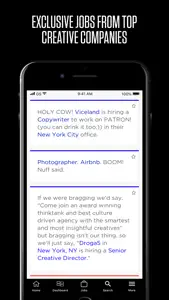Buggy
It doesnt offer what the website offers and at that it is buggy since day 1 and still is. As of right now it won't even load for me and I'm on the latest version.Wish I could do 0 stars
The irony of a job sharing platform not having a functional app when there are hundreds of people using it who could make it better is humorous.Not Much More Than a Wrapper
Saying nothing of the platform, creators, or the company, all of which I enjoy, I find this app lacking. I was under the impression that iOS apps in the App Store could not be ‘wrappers’, or a browser that is packaged and functions in an app to run one website, but in using the WNW app, it seems that’s not the case. While I could be wrong here, the app is too difficult to use, with panels and viewports crashing and navigation being generally pretty unintuitive compared to a basic app.
I think a simplification of the core functionality could be a better move for a mobile version since the platform is less social networking and more portfolio sharing and discovery. At the moment, the app functions as a full mobile site but with the issues of existing in a wrapper.
With just a status update feature, notifications list, and simplified feed, the app could do so much more. I regularly use the website, but on my iPhone, I only need to be able to catch a notification from a potential client or update my status on the fly.
I think the site is too complex to fit in an app considering the number of features WNW bakes into it. It’s freelance creative’s dream of a site, but far too much functionality for such a small screen, so without a complete reorganization of the site, the app might work best within the confines of a few buttons and almost no features (strange suggestion, I know).
If you’re a member reading this, go to WNW from Safari and add it to your home screen.

Working Not Working
An app for WNW Members
- Versions
- Price History
- Description
- FAQ
Version History of Working Not Working
2.0.6
March 12, 2019
Bug fixes and improvements
2.0.5
March 8, 2019
• Fixed an issue with the navigation bar • Various bug fixes and improvements
2.0.3
September 25, 2018
• Full compatibility with iOS 12 • Fixed an occasional issue with the tab bar not rendering
2.0.2
May 3, 2018
On iOS 11.3+, fixed a bug where the navigation bar sometimes did not appear after login.
2.0.1
February 27, 2018
• Bug fix to correctly open a push notification when the app is closed • Improvements to the login workflow
2.0.0
February 12, 2018
Enable Push Notifications so you never miss out on your next gig at your favorite company, or miss out on your favorite Creative who just became available.
More1.1
April 8, 2016
- Fixed login issues for some users - Fixed video playback on iPhone 5 and older devices - Update your status!
More1.0
February 5, 2016
Price History of Working Not Working
Description of Working Not Working
Working Not Working: FAQ
Can Working Not Working support iPad devices?
Yes, Working Not Working has support for iPad devices.
Who created the Working Not Working app?
Working Not Working Inc built the Working Not Working app.
What’s the minimum iOS version supported by the Working Not Working app?
The minimum iOS version for the Working Not Working app is 11.0.
What is the overall user rating for Working Not Working?
Users have given Working Not Working a so-so rating of 3.1 out of 5.
What’s the app category of Working Not Working?
The Main Genre Of The Working Not Working App Is Social Networking.
What’s the current version of the Working Not Working app?
The current version of Working Not Working is 2.0.6.
What is the latest Working Not Working update release date?
The last update for Working Not Working was on September 19, 2024.
What is the exact date when Working Not Working came out?
Working Not Working was first released on February 6, 2023.
What is the age rating of Working Not Working?
This app is appropriate for all ages, with no offensive or inappropriate content.
What are the languages supported by Working Not Working?
Working Not Working is available in English.
Does Apple Arcade offer Working Not Working as part of its collection?
No, Working Not Working is not featured on Apple Arcade.
Can I make in-app purchases within Working Not Working?
No, Working Not Working does not include options for in-app purchases.
Can I use Working Not Working with Apple Vision Pro?
No, you cannot use Working Not Working with Apple Vision Pro.
Are there commercial ads in Working Not Working?
No, there are no commercial ads in Working Not Working.