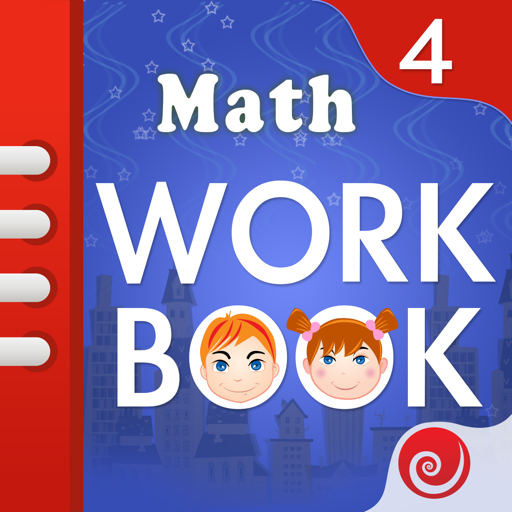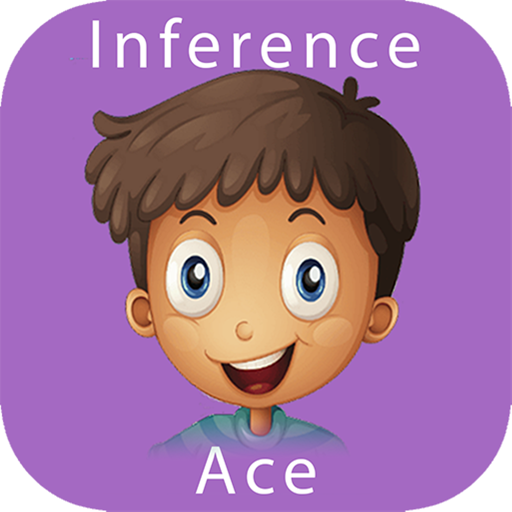Free
![Grade 2 ELA - English Grammar Learning Quiz Game by ClassK12 [Lite]](https://is1-ssl.mzstatic.com/image/thumb/Purple49/v4/3b/dc/61/3bdc6175-8e69-95bb-04e8-ef76011f9e54/pr_source.png/100x0w.png)
Grade 2 ELA - English Grammar Learning Quiz Game by ClassK12 [Lite]
⭐️4.1 / 5
Rating
🙌34
Ratings
📼1 vid & 5 scs
Content
📦w/o updates
Updates frequency
🗣❌ unsupported
Your locale
- Versions
- Price History
- Description
- FAQ
All Versions of Grade 2 ELA
1.0
January 10, 2016
This app has been updated by Apple to display the Apple Watch app icon.
MorePrice History of Grade 2 ELA
Description of Grade 2 ELA
*** K-5 English Language Arts & Math – Best educational app for kids ***
*** Use ClassK12 'Distributed Practice' everyday for best learning outcomes ***
*** Educational game based on scientific methods to boost learning: Recent scientific research suggests that combining testing with immediate feedback — finding out whether you answered right or wrong — is more effective and can even boost memory right after the information is learned. Practice by doing leads to the best learning retention rates
Does your child need a tutor or homework help with grammar or math homework? ClassK12 English Language Arts Distributed Practice everyday with fun grammar will turn your kid into a grammar expert.
KEY FEATURES
- Over 3,000 english grammar questions
- Standards aligned Common Core ELA practice and exercises to improve student performance; prepare for standardized tests
- Personalized Learning: adjusts difficulty level to match student performance make it best learning app for kids
- Reports: Real-time feedback and performance reports for students, parents, and teachers
- Educational game for kids with auto-solve helps understand concepts with right answers
- Rewards, Badges, and Coins transform the boring to cool math for kids so they love to practice English Grammar everyday online
-Voiceovers help understand concepts, improve retention
-Kid friendly graphics, animations, and intuitive touch, click, drag and drop, easy to use question templates allow students to work with minimal supervision
BENEFITS
For Teachers: ClassK12 ELA minimizes teacher effort, time and costs associated with creating, managing, grading and tracking progress. ClassK12 iPad app brings the best technology in the classroom.
For Students: Best app for students to practice assigned topics & review performance. Learning modes to master new skills and improve test performance
For Parents: Easy setup, review, and track performance reports
CCSS ELA:
Identify parts of speech - nouns, verbs, adjectives, adverbs, pronouns, interjections, prepositions, conjunctions, as well as the mechanics of capitalization, punctuation, abbreviations, and sentence corrections.
Identifying sentences and sentence fragments, imperative, interrogative, exclamatory, and declarative sentences. Preposition and prepositional phrases, simple subjects and simple predicates, identify differences between direct objects and indirect objects, and play fun spelling games. Learn to identify the different kinds of pronouns including indefinite pronouns, interrogative pronouns, reflexive pronouns, demonstrative pronouns, intensive pronouns, subject pronouns and object pronouns. Identify differences between demonstrative pronouns and demonstrative adjectives. Understand proper adjectives, coordinating adjectives, and subordinating adjectives. Understand action verbs, linking verbs, and irregular verbs.
4.1.a. Use interrogative, relative pronouns (who, whose, whom, which, that) and relative adverbs (where, when, why). CA
4.1.b. Form and use the progressive (e.g., I was walking; I am walking; I will be walking) verb tenses.
4.1.c. Use modal auxiliaries (e.g., can, may, must) to convey various conditions.
4.1.d. Order adjectives within sentences according to conventional patterns (e.g., a small red bag rather than a red small bag).
4.1.e. Form and use prepositional phrases.
4.1.f. Produce complete sentences, recognizing and correcting inappropriate fragments and run-ons.*
4.1.g. Correctly use frequently confused words (e.g., to, too, two; there, their).*
4.2.a. Use correct capitalization.
4.2.d. Spell grade-appropriate words correctly, consulting references as needed.
4.3.b. Choose punctuation for effect.*
Contact:
Website: www.classk12.com
Support: support@logtera.com
Facebook: www.facebook.com/LogTera.inc
Twitter: twitter.com/ClassK12
Show less
Grade 2 ELA: FAQ
Yes, the Grade 2 ELA app is compatible with iPads.
The Grade 2 ELA app was developed by LogTera Inc.
The minimum required iOS version for the app to work is 7.0 or higher.
Grade 2 ELA has an exceptional rating of 4.1 out of 5, which is a testament to its quality.
Education Is The Primary Genre Of The Grade 2 Ela App.
1.0 is the newly released Grade 2 ELA version.
Grade 2 ELA’s most recent update was on July 7, 2024.
The app first launched on February 5, 2023.
Safe for children to use, no mature themes or inappropriate content.
Grade 2 ELA currently features the following languages: English.
No, Grade 2 ELA is not on Apple Arcade.
No, Grade 2 ELA does not integrate in-app purchases for users.
Unfortunately, Grade 2 ELA is not tailored for compatibility with Apple Vision Pro.
![Grade 2 ELA - English Grammar Learning Quiz Game by ClassK12 [Lite] video #1 for iPhone](https://is1-ssl.mzstatic.com/image/thumb/PurpleVideo20/v4/3e/23/5b/3e235b0f-2f19-36d5-e68c-2e84a0114473/Job8cd74160-a249-4f06-b492-31f3dde75196-92276759-PreviewImage_AppTrailer_m4v-Time1451654080517.png/300x300.jpg)
![Grade 2 ELA - English Grammar Learning Quiz Game by ClassK12 [Lite] screenshot #1 for iPhone](https://is1-ssl.mzstatic.com/image/thumb/Purple69/v4/d8/19/1e/d8191e35-8056-8e37-b295-d22e27ea37a6/pr_source.jpg/300x300.jpg)
![Grade 2 ELA - English Grammar Learning Quiz Game by ClassK12 [Lite] screenshot #2 for iPhone](https://is1-ssl.mzstatic.com/image/thumb/Purple69/v4/10/83/d7/1083d7e6-3dbd-737d-17bd-8c1f54f14096/pr_source.jpg/300x300.jpg)
![Grade 2 ELA - English Grammar Learning Quiz Game by ClassK12 [Lite] screenshot #3 for iPhone](https://is1-ssl.mzstatic.com/image/thumb/Purple69/v4/2d/3e/29/2d3e29ec-0082-a9c3-05fc-cc60bde542c5/pr_source.jpg/300x300.jpg)
![Grade 2 ELA - English Grammar Learning Quiz Game by ClassK12 [Lite] screenshot #4 for iPhone](https://is1-ssl.mzstatic.com/image/thumb/Purple69/v4/83/8e/b2/838eb2c7-aa15-6ff3-19c1-faf90310ca50/pr_source.jpg/300x300.jpg)
![Grade 2 ELA - English Grammar Learning Quiz Game by ClassK12 [Lite] screenshot #5 for iPhone](https://is1-ssl.mzstatic.com/image/thumb/Purple49/v4/f3/c8/e6/f3c8e6f9-870a-3ac1-f5a5-a2ccd08b1878/pr_source.jpg/300x300.jpg)