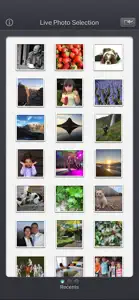Leave a Review Unlive
Mov to jpeg or jpg file conversion junk
Bought it today. No it doesn’t work.Developer Response
Hi, There must be a misunderstanding. As described, the app can extract the main (HD) image file and the video file from a Live Photo. If you need assistance, you can contact me at contact@pacolabs.com.👍 Brilliant App👍
When you try to create a gif and save it to the photos app on a iphone 7 it crashes
The Developer of this app fixed the above problem as soon as he heard about it a fantastic response to my problem. It’s now back to its position as the best app of its genre. WonderfulDeveloper Response
Hi Thank you for reporting the problem, and sorry about it. I've just submitted a fix for review. The new version 5.2.3 should be available very soon on the App Store. EDIT : thank you for your update ! :)Works great
This app takes my iPhone photos and converts them to a format that can be read on my Windows devices. I wish it could do more than one at a time, but it allows you to customize the exact freeze point of each photo. It also keeps the properties of the original photo such as the location and the date stamp.Show less