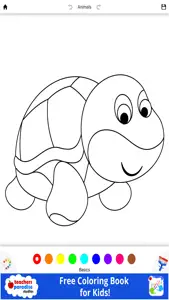About Kids Finger Painting Art Game
- Released
- Updated
- iOS Version
- Age Rating
- Size
- Devices
- Languages
Features
Developer of Kids Finger Painting Art Game
What's New in Kids Finger Painting Art Game
1.0
February 15, 2017
This app has been updated by Apple to display the Apple Watch app icon.
Reviews of Kids Finger Painting Art Game
Alternatives to Kids Finger Painting Art Game
More Applications by TeachersParadise.com, Inc.
Kids Finger Painting Art Game FAQ
Does Kids Finger Painting Art Game support iPad devices?
Yes, Kids Finger Painting Art Game works on iPads.
Who launched the Kids Finger Painting Art Game app?
The Kids Finger Painting Art Game app was created by TeachersParadise.com, Inc..
What is the minimum iOS version to run the Kids Finger Painting Art Game app?
The minimum iOS requirement: 9.3.
What is the overall rating of the Kids Finger Painting Art Game app?
With an overall rating of 3 out of 5, Kids Finger Painting Art Game has some room for improvement but is not terrible.
What category of app is Kids Finger Painting Art Game?
The Kids Finger Painting Art Game App Relates To The Books Genre.
What is the latest Kids Finger Painting Art Game version?
The current version of the Kids Finger Painting Art Game app is 1.0.
When did the last Kids Finger Painting Art Game update come out?
December 2, 2024 is the date of the latest Kids Finger Painting Art Game update.
When did Kids Finger Painting Art Game get launched?
Kids Finger Painting Art Game was introduced to the market on February 5, 2023.
What is the recommended age for Kids Finger Painting Art Game?
Contains nothing objectionable, appropriate for all ages.
What are the languages offered by the Kids Finger Painting Art Game app?
Kids Finger Painting Art Game can be used in English.
Can I enjoy Kids Finger Painting Art Game by subscribing to Apple Arcade?
Sorry, Kids Finger Painting Art Game is not on Apple Arcade.
Can I find in-app purchases in Kids Finger Painting Art Game?
Sorry, in-app purchases are not available for users of Kids Finger Painting Art Game.
Is Kids Finger Painting Art Game specifically engineered for Apple Vision Pro compatibility?
Sorry, Kids Finger Painting Art Game is not specifically engineered for compatibility with Apple Vision Pro.
Are users exposed to ads in Kids Finger Painting Art Game?
No, users are not exposed to ads in Kids Finger Painting Art Game.